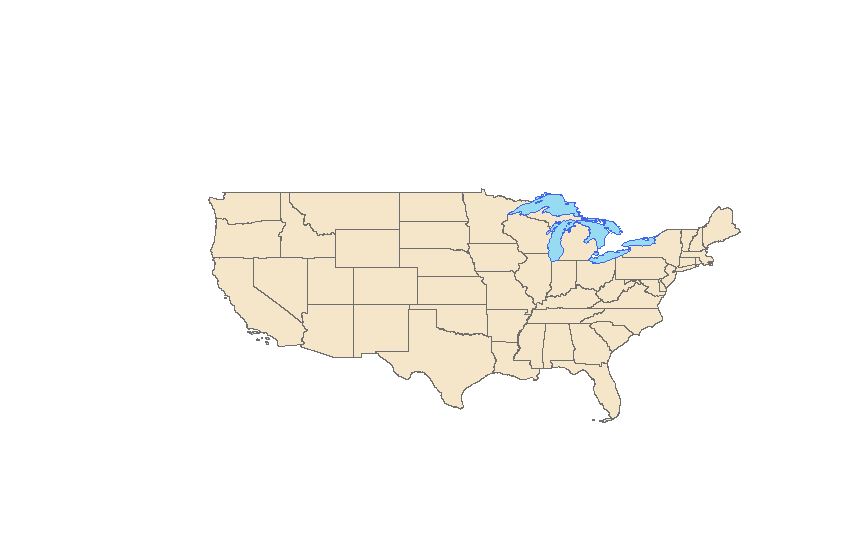I tried changing the shapefiles by projecting them by only using the Project tool and I made sure that the data frame properties were set to the correct projection. I see the properties of the shapefile and the data frame properties say that they are all set to Albers Equal Area Conic but when they are displayed in a map it doesn't look like it. Here is the image that I see.
Here is what one of my three source tabs looks like. They all have the same projected coordinate system and even the same geographic coordinate system.