I'm trying to join up some data so I can make some rasters. I am doing this in Python but when I create the join in Python in results in an empty attribute table for my shapefile. The columns from both the shapefile and the view I am using in the join are in the shapefile after the join and my view shows up as a joined table in Joins and Relates but there are no data at all.
My Python is:
arcpy.AddJoin_management("Area1_wellspiezometers", "LocId_Calc", "_107062_1_1999", "LocationName")
Where
- Area1_wellspiezometers is a shapefile
- LocId_Calc is an field in Area1_wellspiezometers
_107062_1_1999is a view created witharcpy.MakeTableView_managementfrom a table in an MDB.LocationNameis a field in_107062_1_1999
Alternatively when I do this through the GUI I right click on Area1_wellspiezometers > Joins and Relates > Join... and enter my info as such:
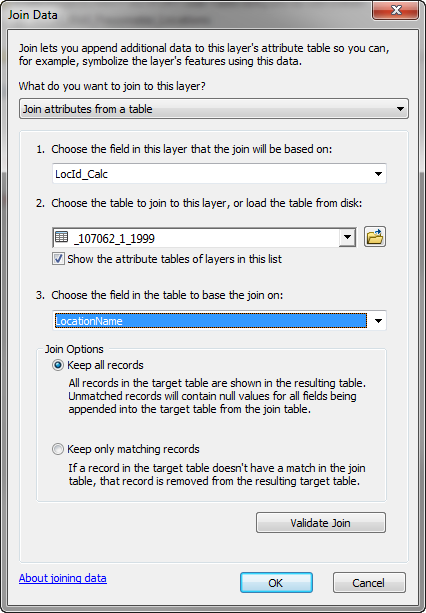
This makes the join as expected and everything is dandy.
What is the difference between these two methods and how can I make the Python do what the GUI is doing?

arcpy.MakeFeatureLayer_managementprior to the join function.