I have UAS imagery (jpgs) that I have generated .jpw files for. The .jpw files are correct, however now I want any easy way to assign a projection to my images. I know you can do it in ArcMap using the Define Projection and Project Raster tools but I was hoping to just be able to generate a standard .prj file that ArcMap will read automatically when I import my jpg like it does with the .jpw file. Is that possible?
I generated a .prj file from an online source: http://spatialreference.org/ref/epsg/32603/, which looks like : 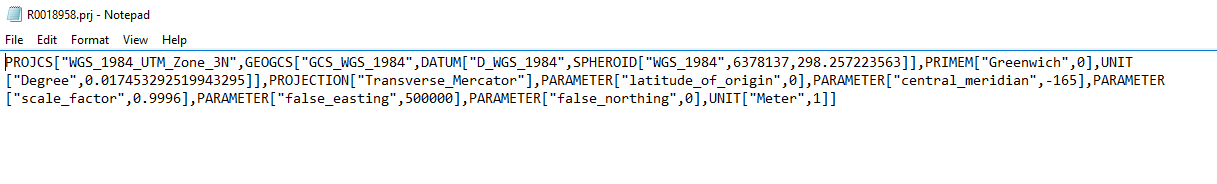
I made sure the name of the image is the same name as the .prj file. GlobalMapper will read the .prj file but ArcMap will not, is there a reason for this?
