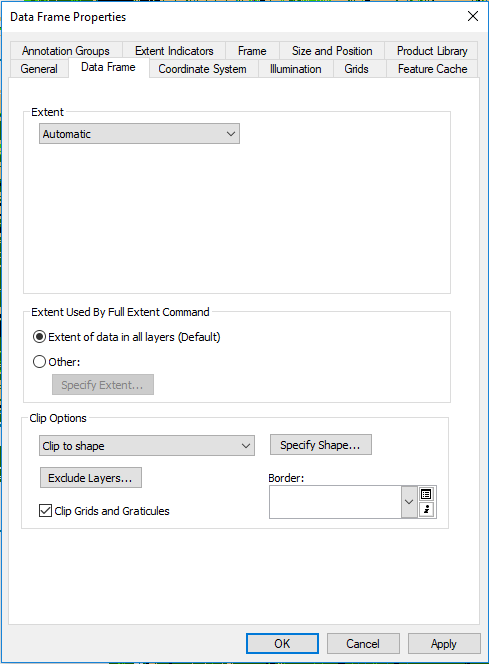Can the Clip (Data Management) tool can be used with a basemap?
I tried without success.
If yes, how can it be used?
I am using ArcMap 10.5.1.
I want just cut the image of my property. The sources of images of my property are the basemap "imagery" and aerophotos from my arcgis csw client. With aerophotos (.grid) from other local i could use the Clip tool to cut as i want in my property, but with basemap and client csw i can't.