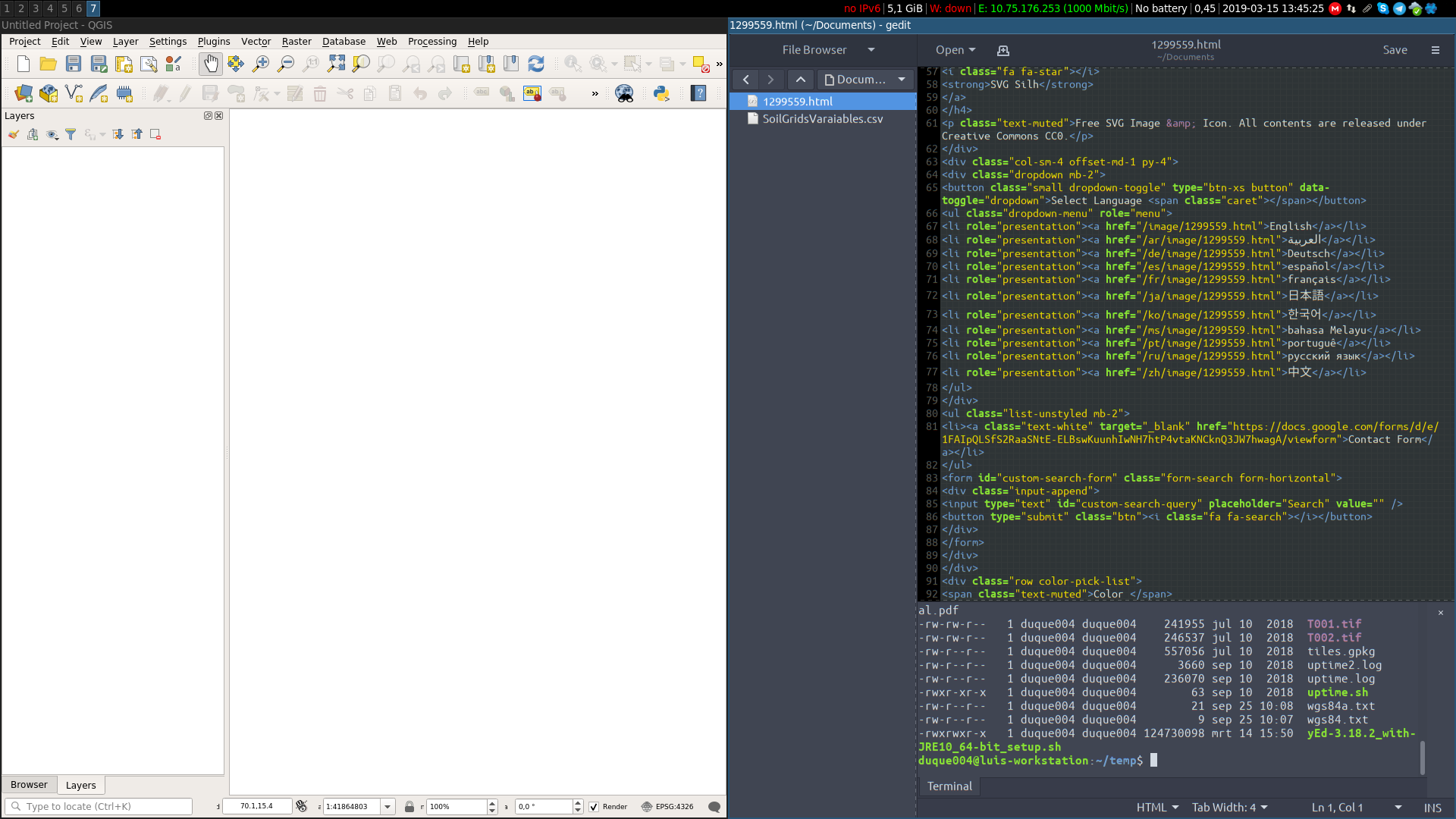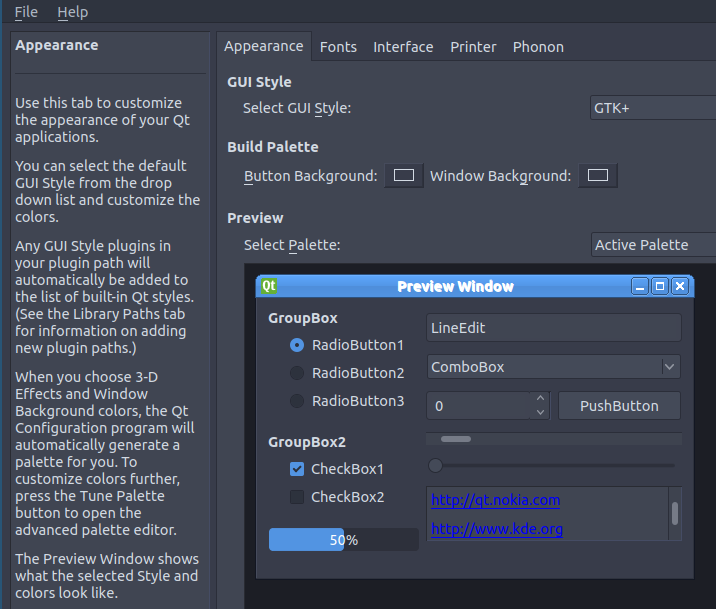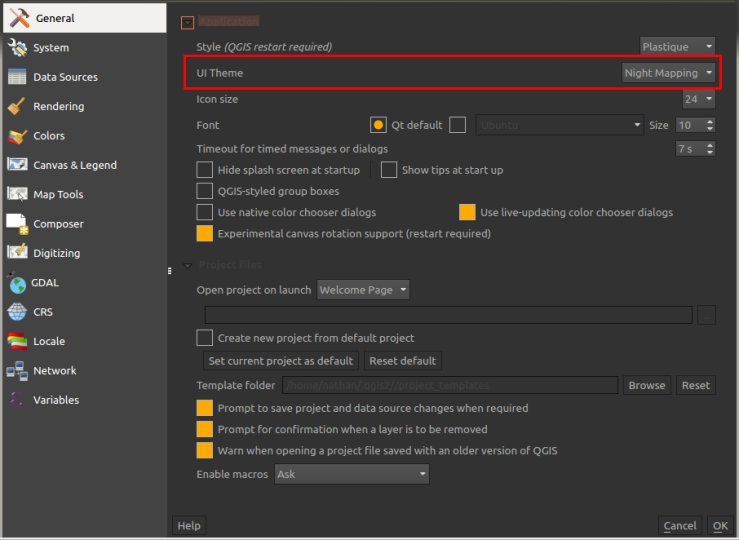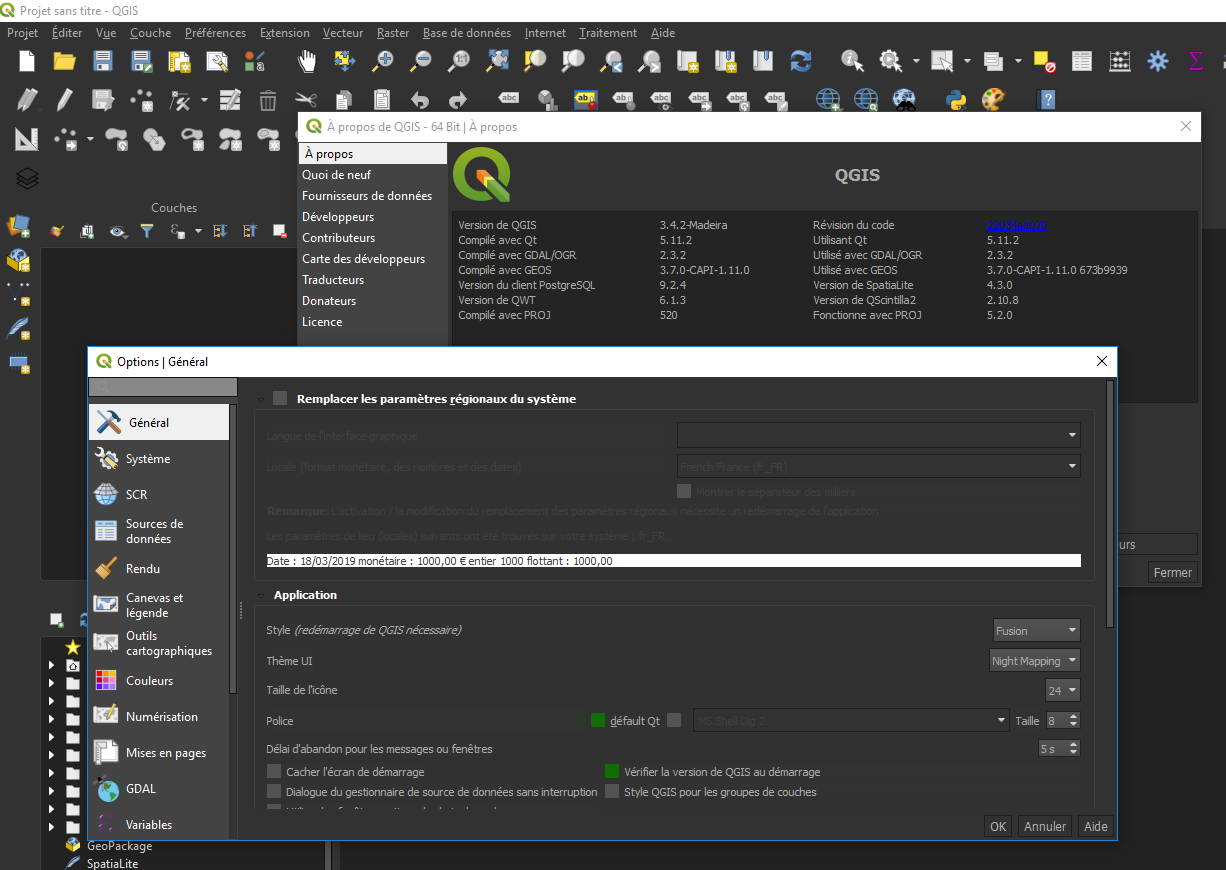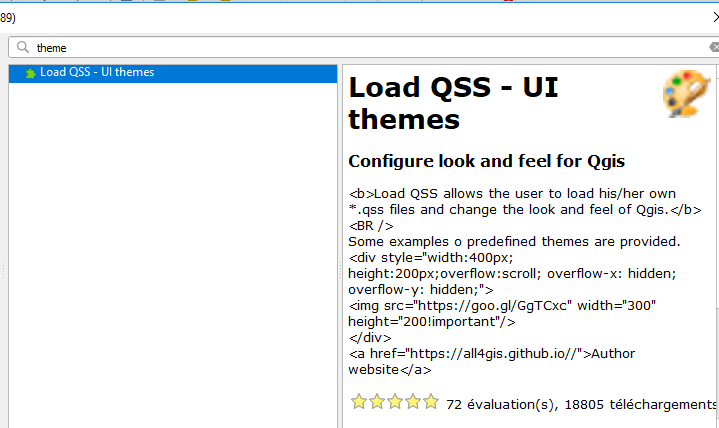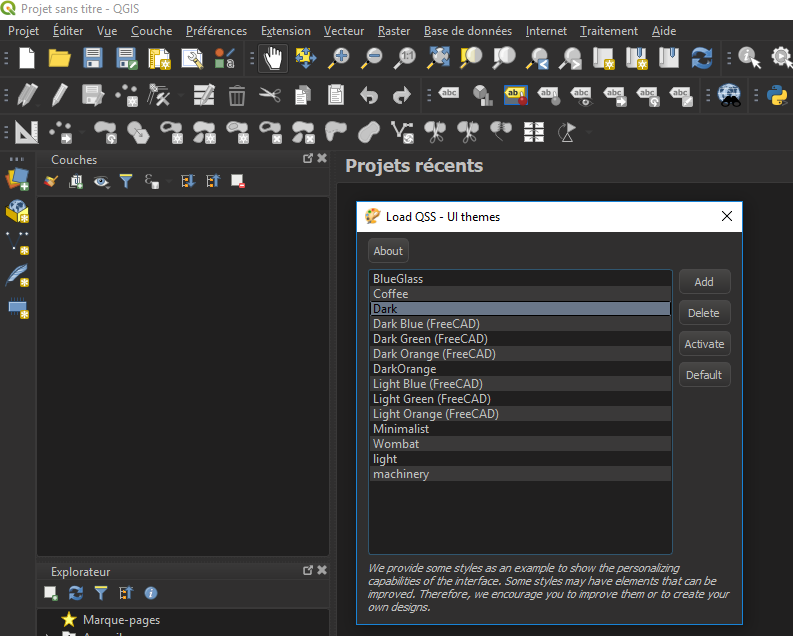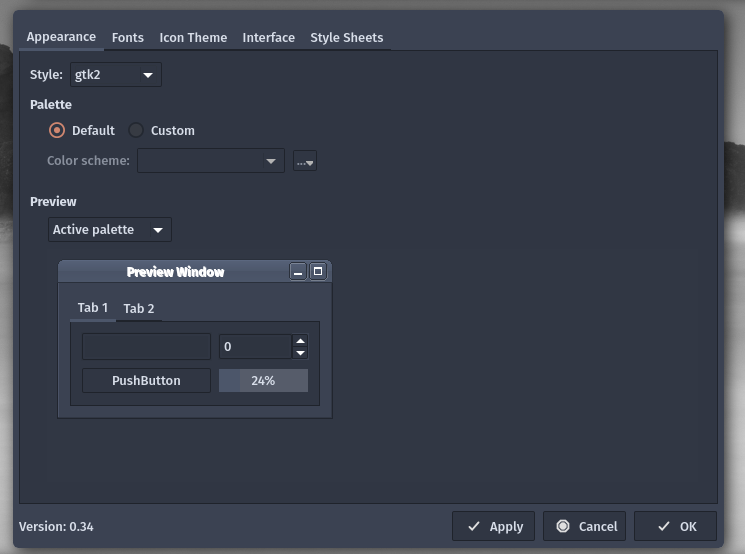I just got the upgrade to QGIS 3.4 from the ubuntugis-unstable PPA. One thing that immediately stands in this version is that it ignores the DE theme, instead yielding an unhealthy white-based theme. In the figure below you can compare it with GEdit, an application that automatically integrates with the DE.
I have been using QGIS for more than a decade and this is the first version that does not integrate with the DE. I have gone through the Settings menus and could not find any option to activate integration with the DE. How can it be done?
Update: as requested by Erik Friesen, where is the output of qt5ct:
$ qt5ct
Configuration path: "/home/user/.config/qt5ct"
Shared QSS paths: ("/home/user/.local/share/qt5ct/qss", "/usr/share/i3/qt5ct/qss", "/usr/local/share/qt5ct/qss", "/usr/share/qt5ct/qss", "/var/lib/snapd/desktop/qt5ct/qss")
Shared color scheme paths: ("/home/user/.local/share/qt5ct/colors", "/usr/share/i3/qt5ct/colors", "/usr/local/share/qt5ct/colors", "/usr/share/qt5ct/colors", "/var/lib/snapd/desktop/qt5ct/colors")
And the main settings in qt-config: