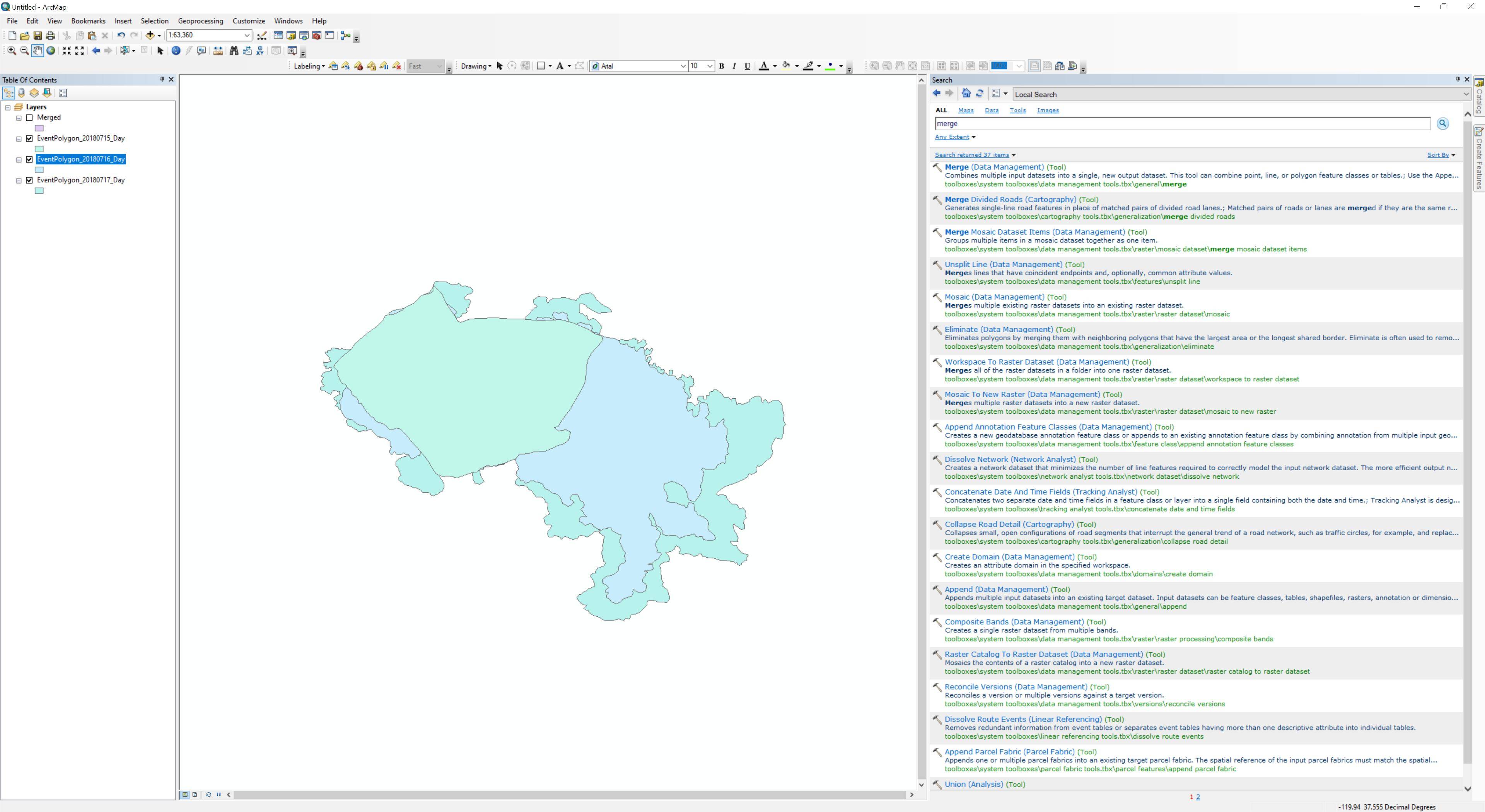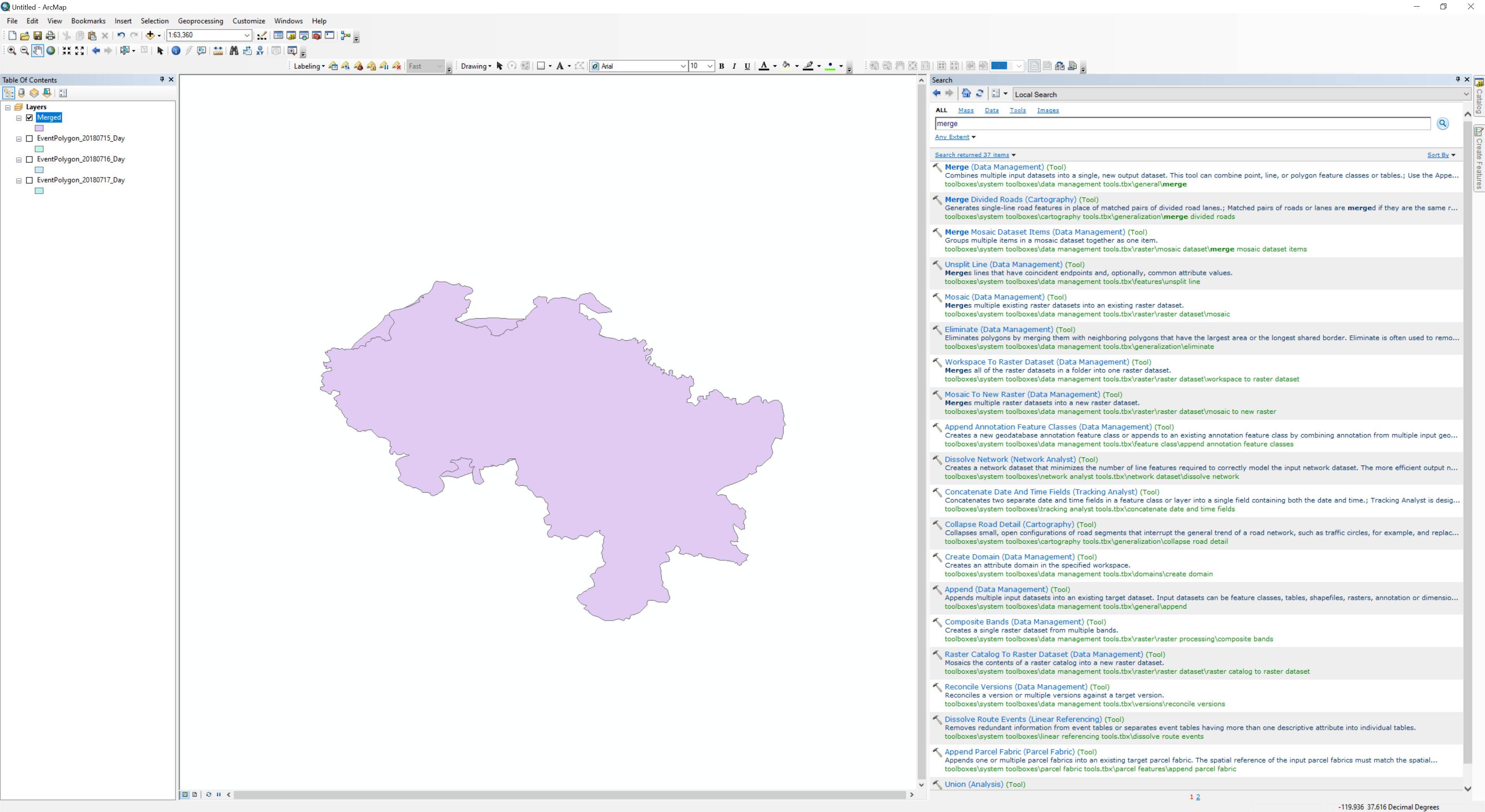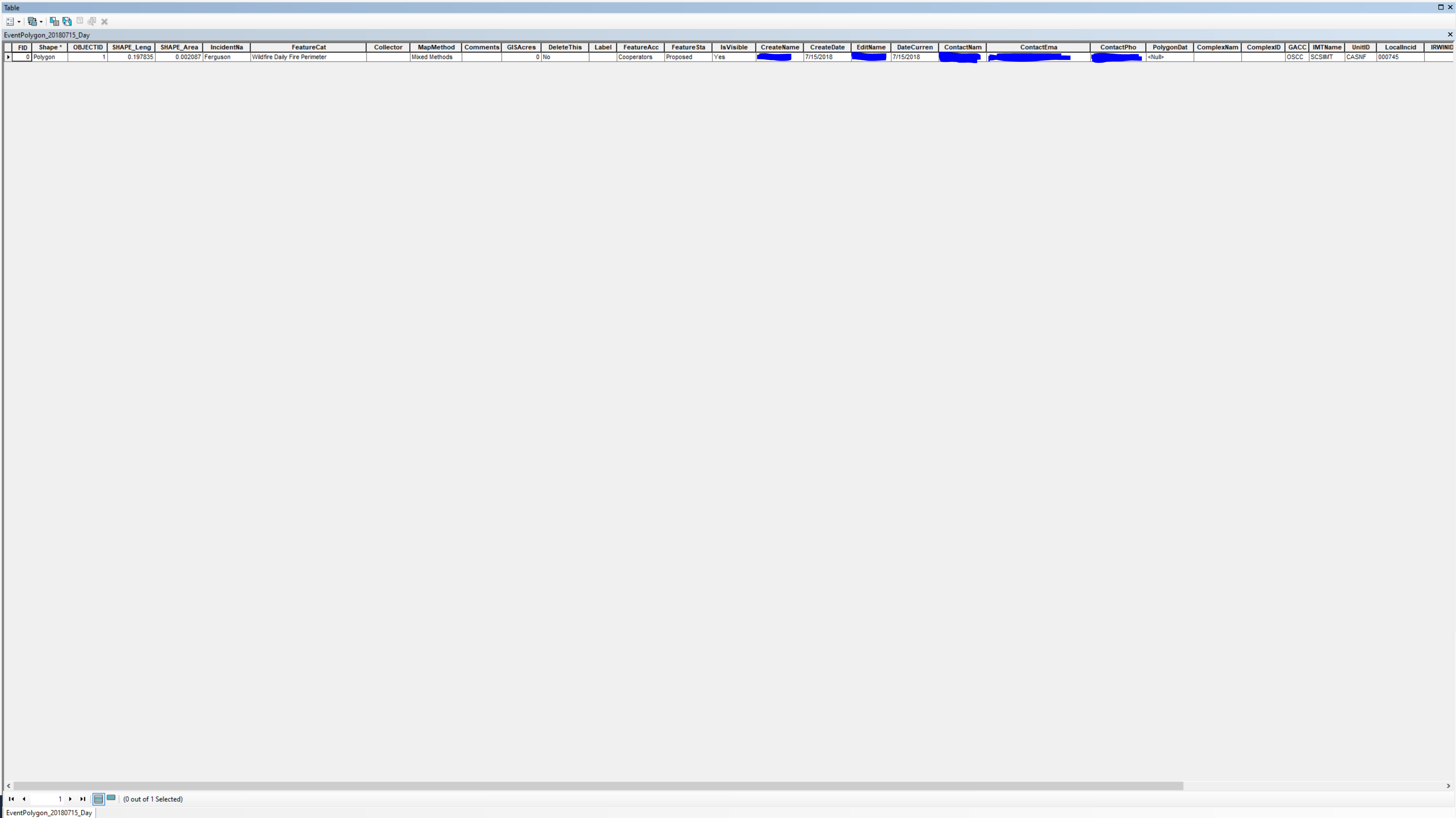This is in ArcMap 10.6.1. I have four polygons that I would like to merge into a single shapefile and have the order of polygons shown on the map from smallest to largest (see first screenshot attached). However, when I try to use the Merge tool, I get a different result (see second screenshot). I'm thinking the merge is done by how it looks at the attribute table of each polygon. Each polygon has the same fields in their attribute tables (see third screenshot for an example). I'm unsure how I can make the Merge tool (or possibly the Append tool) work to order the polygons from smallest to largest like in screenshot 1.
1 Answer
To do this I would use either Append or Merge to get the four separate polygons in the new feature class in whatever order results.
Then, assuming that is not the order you want, try using the Sort tool to sort them on area in descending order:
Reorders, in ascending or descending order, records in a feature class or table based on one or multiple fields. The reordered result is written to a new dataset.
I think that will draw the largest first (at the bottom) and then the smallest last (at the top).
-
1Drawing order can be a crapshoot once a spatial index gets involved. If you really need a specific order, the safest way is to encode a "depth" field as an attribute and create multiple layers with a Query Definition specifying the depth. The only other option is creating a Query Layer or view with an
ORDER BYclause. Any of these solutions could have a significant impact on draw performance.– VinceCommented Mar 5, 2020 at 2:32 -
1@Vince, have you ever answered a SE question similar to your comment? I did not know Query Layer can do the ordering. I think your comment should be another answer. Commented Mar 5, 2020 at 6:12
-
1@fatih_dur I think I have, but it could take a while to search. It will take even longer to research a thorough answer, but I'll see what I can do...– VinceCommented Mar 5, 2020 at 11:17