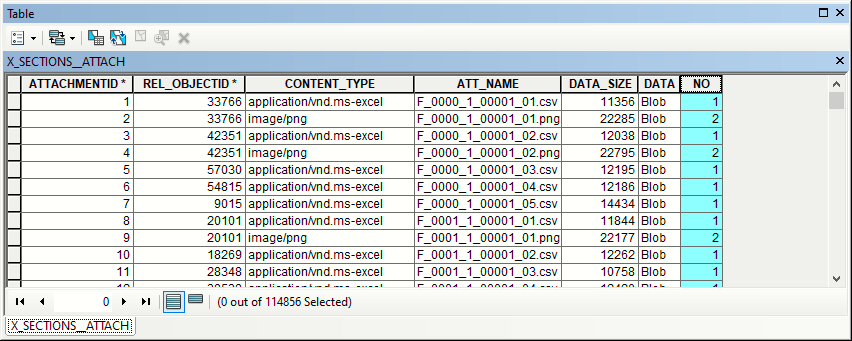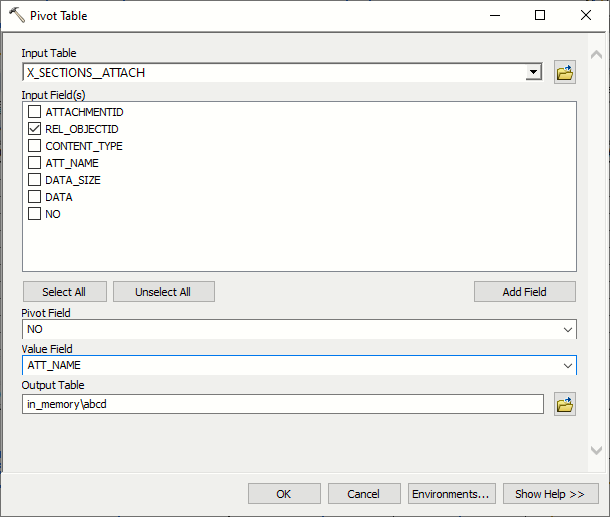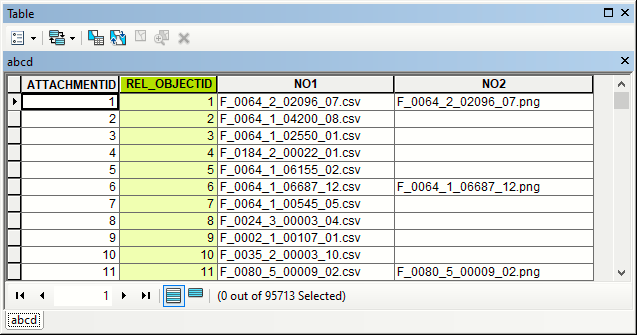In the past I have been able to pull all the photos from a FGDB that were taken in Survey123 or Collector and name them through a series of steps in ArcMap. Each point or polygon the photos are attached to usually have more than one photo. An attachment table will look like this. Site 10 has two photos, site 11 has two photos etc.
What did I do to get the photo names like this in the Filenames column?
Ideally, I need it like this in Excel but I can't figure out how to do that either.
This is from the feature service table and the file names, granted without the preceding number- which is ok if need be, are in the row with their correlating site. So both photo names associated with site 10 are in row 10's 'filenames' column. Basically, I need all the Attachment Names associated with a site in the same cell (or same row) as the site. One row per site. Not multiple rows like the attachment table.
I am taking the photos and completing a mail merge through excel/word. It's a whole rigmarole - a bit of a nightmare you probably can imagine.
I cannot for the life of me remember what I did to get the names how I need them. I am not skilled with Python so I definitely didn't do it that way.