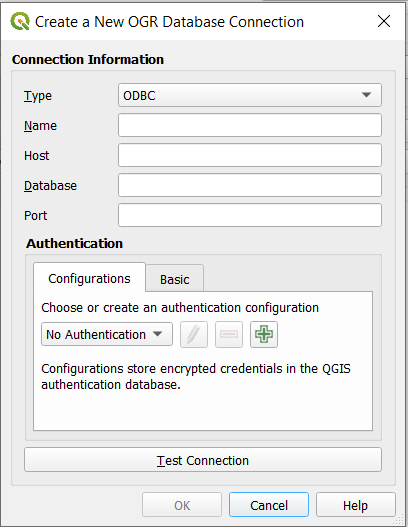There are some similar question here, but nothing worked for me. So I have a database that has the ending .mdb which to my knowledge is some kind of Microsoft access database. But I also tried it with a test-database that has the standard .accdb-ending and did not manage to make it work.
I did the following: I clicked on Layer --> addd Layer --> add Vector Layer. Then I select database and type=ODBC and opening the connection dialog this appears:
And I'm not really sure what to enter here. I tried several thigs and none of them did work for me. So basically I guessed that I can name it as I want to name it. And the most important part is the Database-field. However, when I put the path to the database in there I always get the error:
Connection failed - Check settings and try again.
Extended error information:
Unable to initialize ODBC connection to DSN for C