I'm trying to shift point coordinates "upwards" based on a slope/aspect raster that I have computed beforehand. Working preferably with QGIS, but other means (i.e. R/ArcGIS [Standard/Pro]) are also possible.
I've looked for transformations, but haven't figured out how I'd make it dependent on attributes in general (~ underlying raster cells, specifically slope/aspect in my case).
I.e. I have a point dataset with points "red" and "blue" (black circle in image) from which I'd like to generate a new point dataset (green circle in image) based on slope/aspect.
red:
- slope: 45° (steep => larger shift)
- aspect: 0° (facing north => moving south (180°))
blue:
- slope: 10° (shallow => minor shift)
- aspect: 90° facing east => moving west (270°)

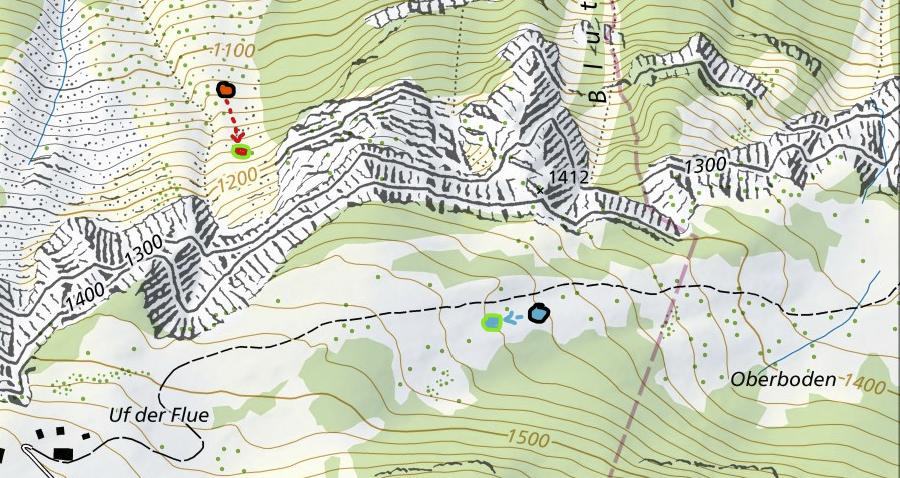
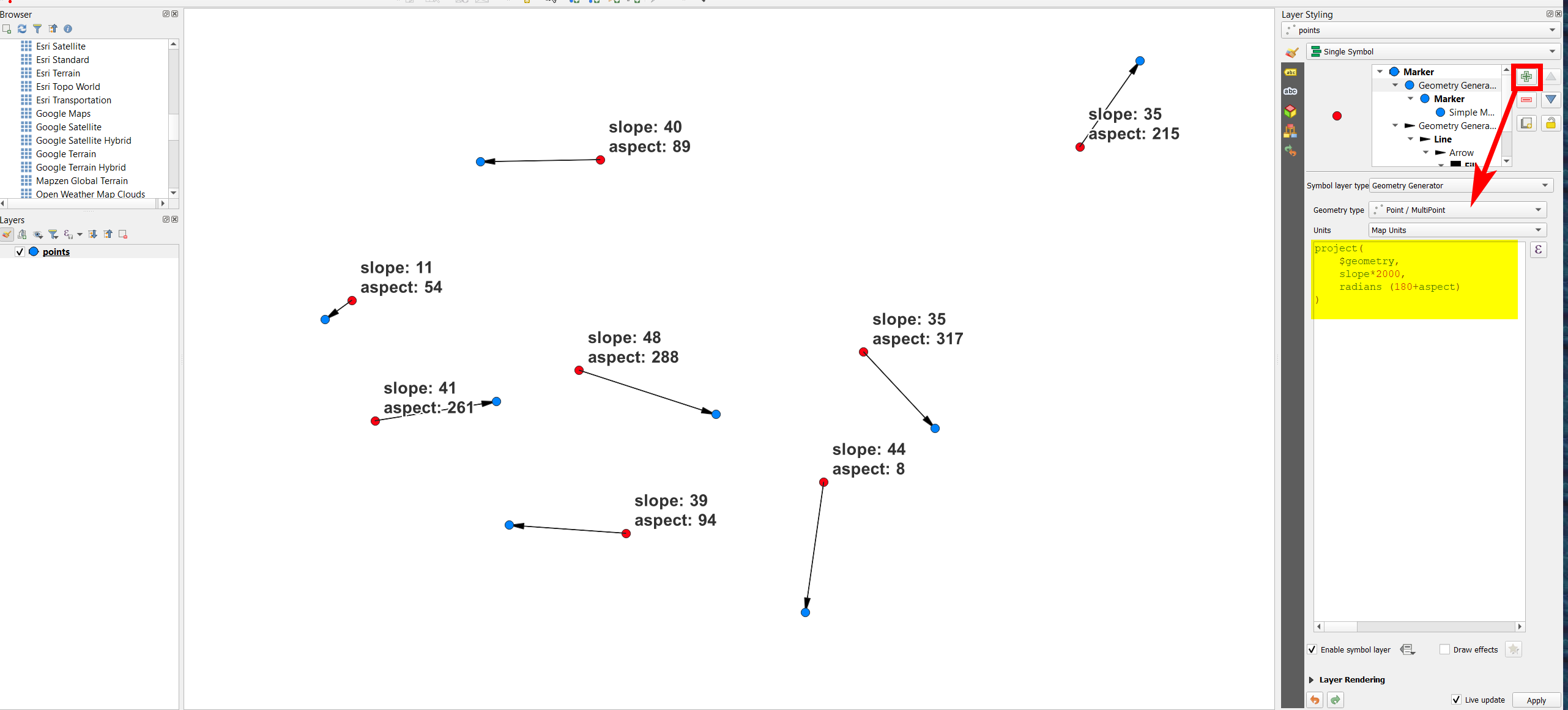
add raster value to points), then you can go on.