I need to create a layer tree for other user researchers to use. In the final dataset there will be ~20 sub-groups, each with dozens of layers. (It's possible that this isn't the best way to do it -- the reason for so many layers is to have individually-selectable lines, where the end user can hide all layers but one.)
I want to export the top level group in a way that:
- preserves the organization of layers into sub-groups and the top-level group
- includes the symbology
- is compatible with being loaded into existing QGIS projects.
What I’ve tried so far:
- Programmatically saving a layer: I can use
QgsVectorFileWriter.writeAsVectorFormatto save a single layer, but I haven’t figured out how to get multiple layers into the same file or to save the layer groups. - Using the Processing Toolbox’s Database -> Package layers function. This makes it straightforward to export as many layers as desired, but I can’t figure out how to preserve the hierarchy.
- [23 Nov update] Right-click on top level group -> Export -> Save as Layer Definition File. This saves the hierarchy, but when imported, none of the layers have any data. If instead I use layers with a CSV as the provider, this kind of works, but the data isn't packaged with the exported file -- instead it is a relative path on my computer, which isn't good for distribution.
Is there a way to do this?
I'm using QGIS 3.22 on a Mac.
23 Nov Update:
Here's a screenshot of my demo QGIS project; I'm trying to export the tree rooted at "Project Index":
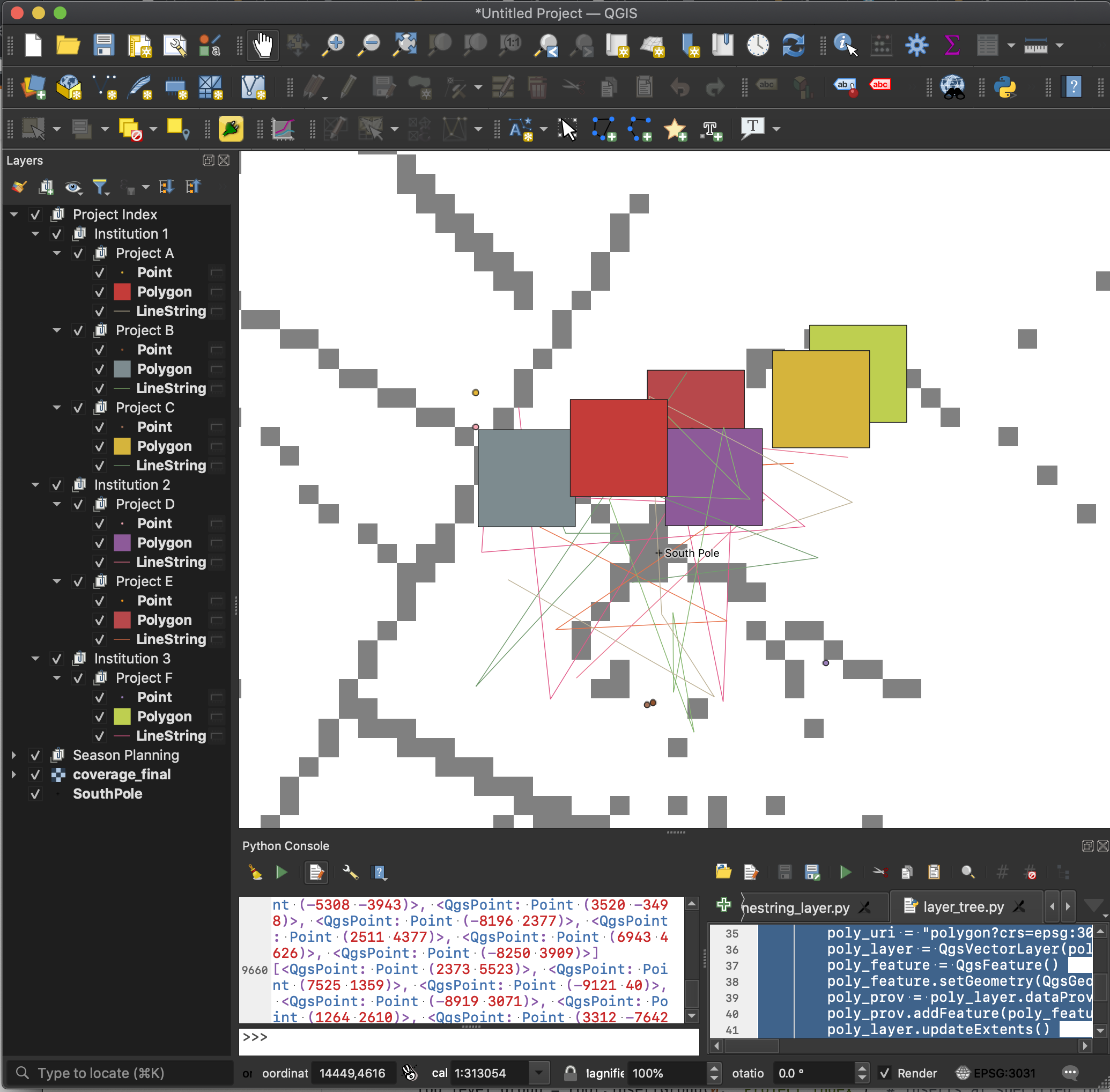
And the code used to generate that layer tree:
import random
root = QgsProject.instance().layerTreeRoot()
top_level_group = root.insertGroup(0, "Project Index") # Inserts at specified index
institutions = {1: ['A', 'B', 'C'], 2: ['D', 'E'], 3: ['F']}
for institution, projects in institutions.items():
institution_group = top_level_group.addGroup("Institution {}".format(institution))
for project in projects:
project_group = institution_group.addGroup("Project {}".format(project))
# Add a point layer containing a single point
pt_x = random.randint(-10000, 10000) # 20km wide box about origin
pt_y = random.randint(-10000, 10000)
pt_uri = "point?crs=epsg:3031"
pt_layer = QgsVectorLayer(pt_uri, "Point", "memory")
pt_feature = QgsFeature()
pt_feature.setGeometry(QgsGeometry.fromPointXY(QgsPointXY(pt_x, pt_y)))
pt_prov = pt_layer.dataProvider()
pt_prov.addFeature(pt_feature)
pt_layer.updateExtents()
QgsProject.instance().addMapLayer(pt_layer, False)
project_group.addLayer(pt_layer)
# Add a polygon layer containing a 5km square
poly_x0 = random.randint(-10000, 10000)
poly_y0 = random.randint(-10000, 10000)
vertices = [(poly_x0, poly_y0), (poly_x0, poly_y0 + 5000),
(poly_x0+5000, poly_y0+5000), (poly_x0+5000, poly_y0)]
poly_points = [QgsPointXY(xx, yy) for xx,yy in vertices]
poly_uri = "polygon?crs=epsg:3031"
poly_layer = QgsVectorLayer(poly_uri, "Polygon", "memory")
poly_feature = QgsFeature()
poly_feature.setGeometry(QgsGeometry.fromPolygonXY([poly_points]))
poly_prov = poly_layer.dataProvider()
poly_prov.addFeature(poly_feature)
poly_layer.updateExtents()
QgsProject.instance().addMapLayer(poly_layer, False)
project_group.addLayer(poly_layer)
# Add a polyline layer
npts = random.randint(5,10)
line_points = []
for _ in range(npts):
xx = random.randint(-10000, 10000)
yy = random.randint(-10000, 10000)
line_points.append(QgsPoint(xx, yy))
print(line_points)
line_uri = "linestring?crs=epsg:3031"
line_layer = QgsVectorLayer(line_uri, "LineString", "memory")
line_feature = QgsFeature()
line_feature.setGeometry(QgsGeometry.fromPolyline(line_points))
line_prov = line_layer.dataProvider()
line_prov.addFeature(line_feature)
line_layer.updateExtents()
QgsProject.instance().addMapLayer(line_layer, False)
project_group.addLayer(line_layer)
