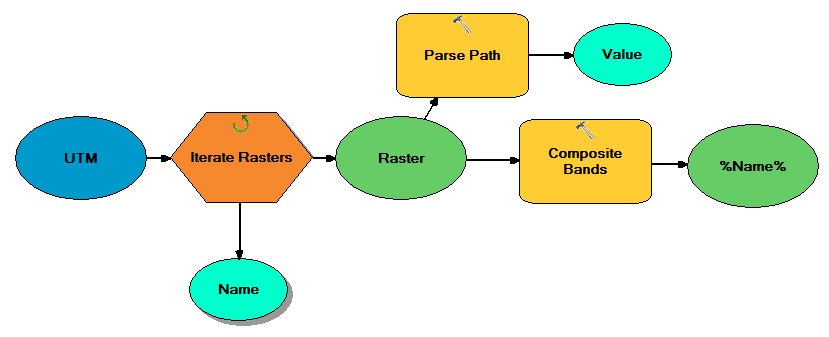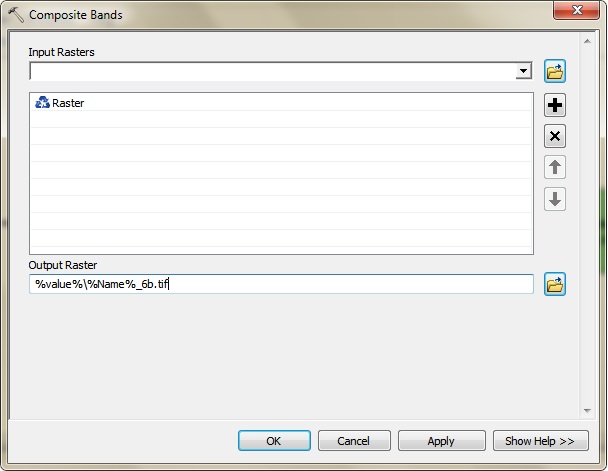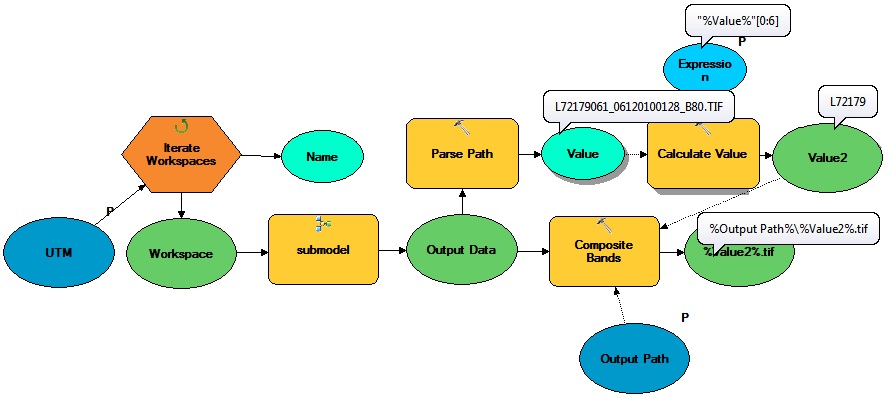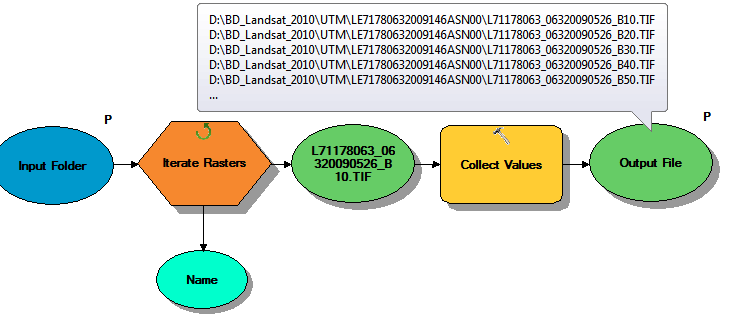You mentioned that you are open to a Python solution, which is good because automating this process with Python is much easier and more flexible than a ModelBuilder approach.
First, import the necessary modules
import arcpy, os
Define the workspace that contains all of the folders with the Landsat imagery
arcpy.env.workspace = r'C:\imagery'
Specify where you would like the output to go
outws = r'C:\temp'
List all of the workspaces in the previously defined workspace
folders = arcpy.ListWorkspaces()
Iterate through this list of workspaces and create a new list within each iteration of unstacked raster bands e.g. ['LC80260272014159LGN00_B1', 'LC80260272014159LGN00_B2',...]
for folder in folders:
arcpy.env.workspace = folder
rasters = arcpy.ListRasters("*.tif")
name = os.path.join(outws, rasters[1].split("_")[0] + ".tif")
arcpy.CompositeBands_management(rasters, name)
Landsat files follows this form: LC80260272014159LGN00_B1.tif, so we need to strip off anything after the "_" and use the first basename as the output name. You can do this with various slicing methods and string manipulation in Python.
name = os.path.join(outws, rasters[1].split("_")[0] + ".tif")
The complete script:
import arcpy, os
arcpy.env.workspace = r'C:\imagery'
outws = r'C:\temp'
# list all folders in a directory
folders = arcpy.ListWorkspaces()
for folder in folders:
arcpy.env.workspace = folder
rasters = arcpy.ListRasters("*.tif")
name = os.path.join(outws, rasters[1].split("_")[0] + ".tif")
arcpy.CompositeBands_management(rasters, name)
print "Processing complete"