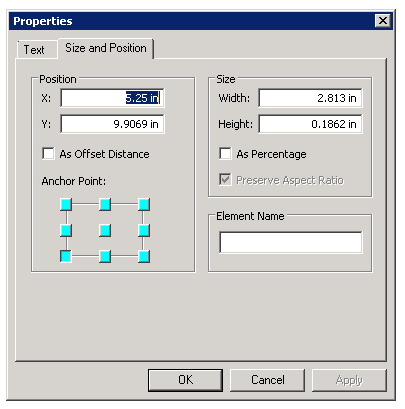Map Layout elements appear to have a "name" property that can be used to identify them. In ArcMap is it possible to set this property (interactively), and if so how is this done? I'm using ArcGIS 10.1, and the only place I can think to look is on a map layout element's "Properties..." options (when you right click on an element) however nothing obvious is present unless there is some pseudo-code that you can enter, similar to how dynamic text works?
From the help page (ListLayoutElements, in case the link doesn't work): "It is the map document author's responsibility to ensure each page element is given a unique name so that elements can be uniquely identified."
So how would a map author do this?
Please note, I'm not interested in an arcpy/python solutions (that seems straight forward) as I want this to be applicable for non-python users.