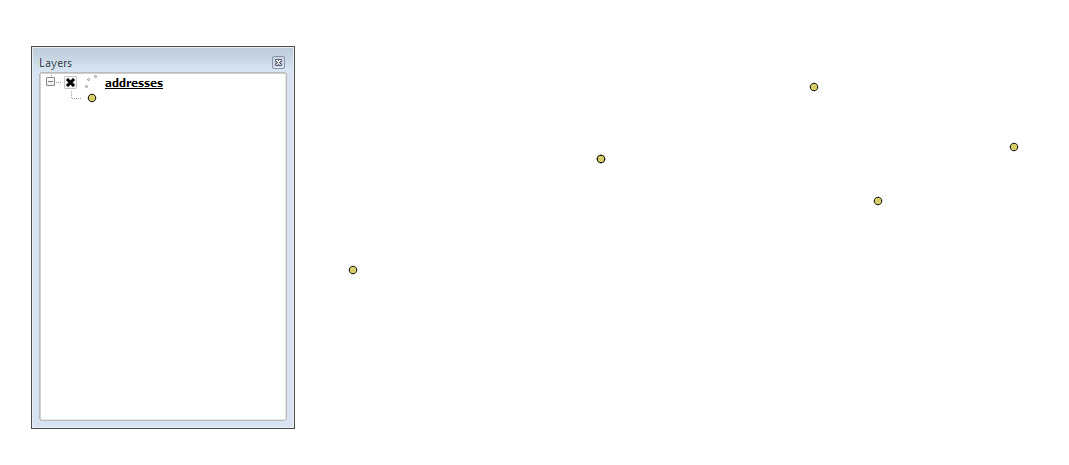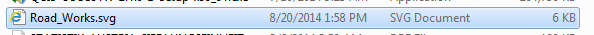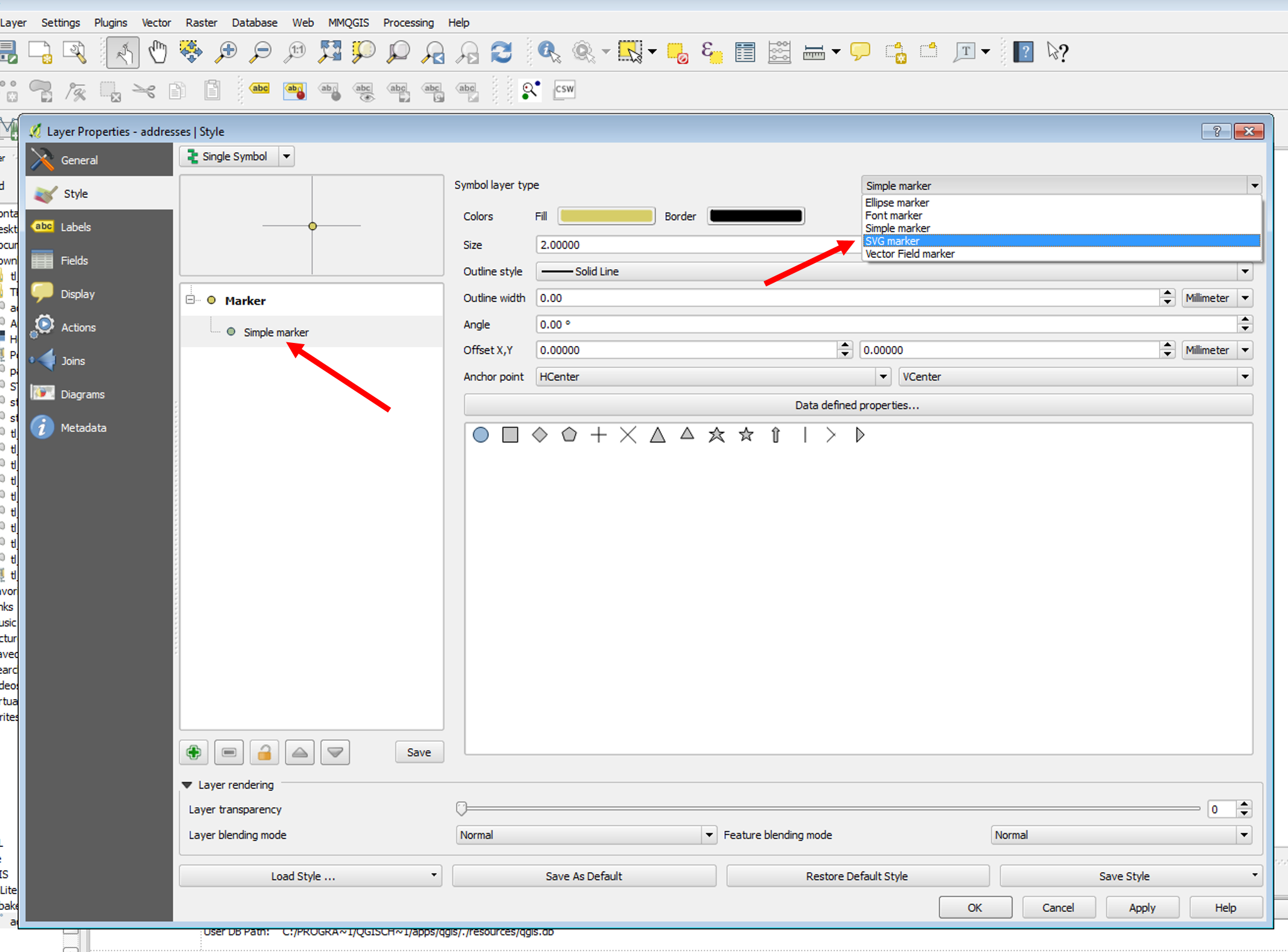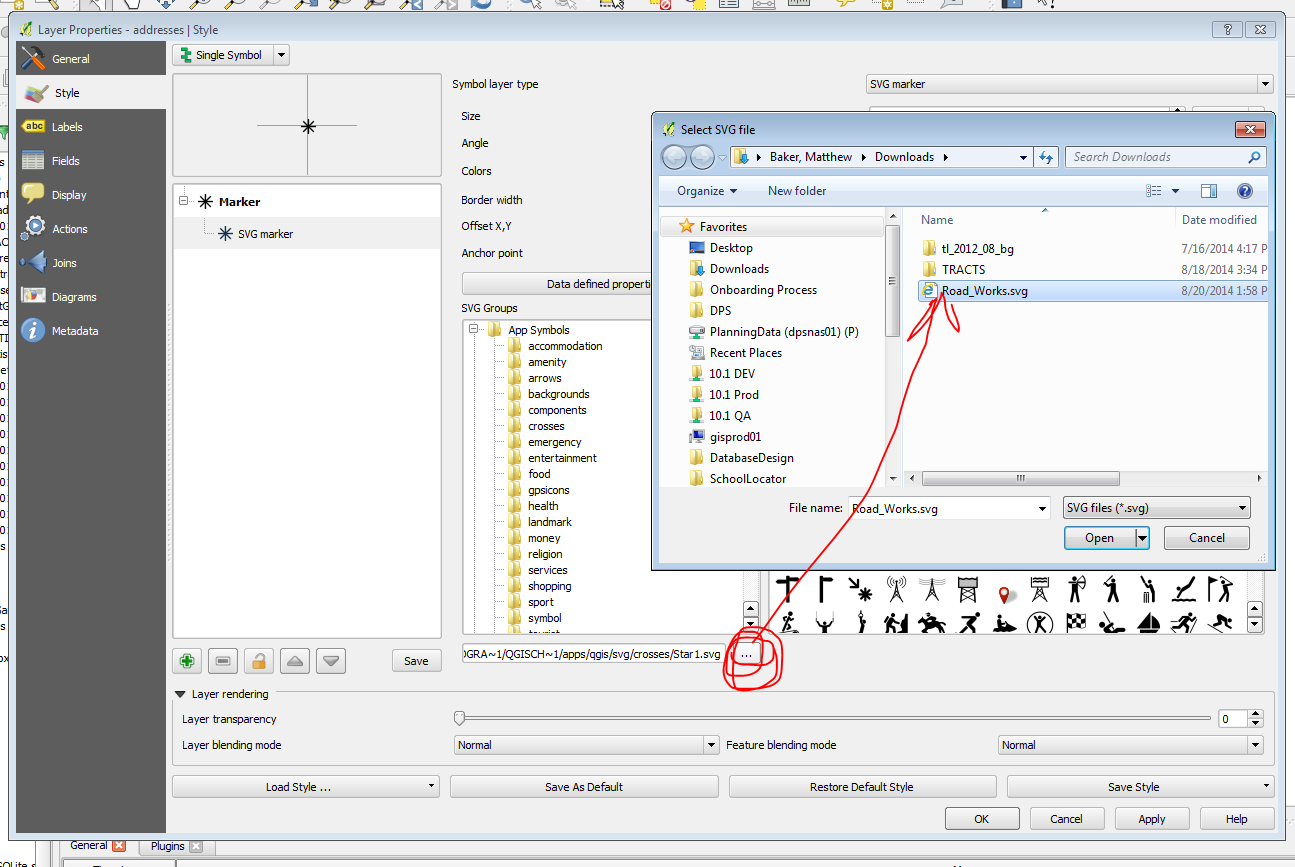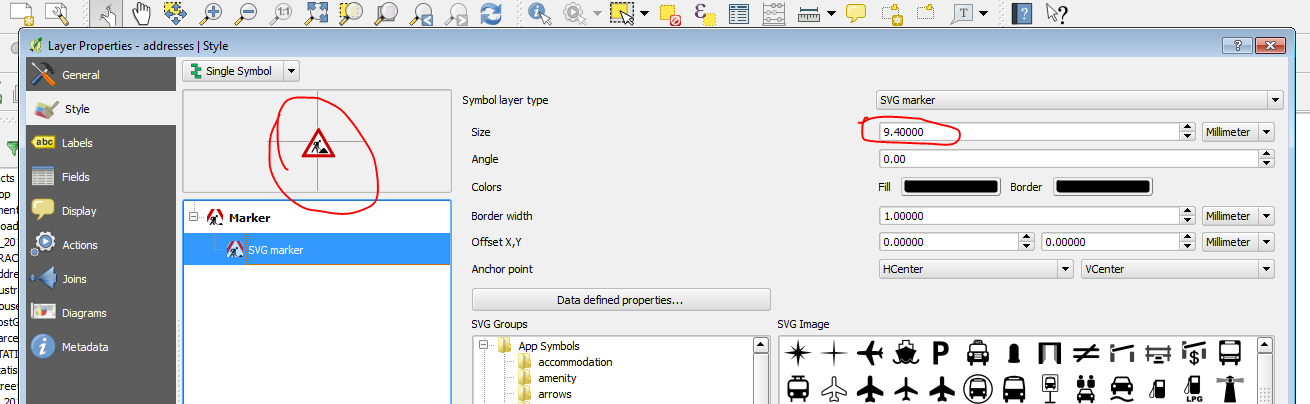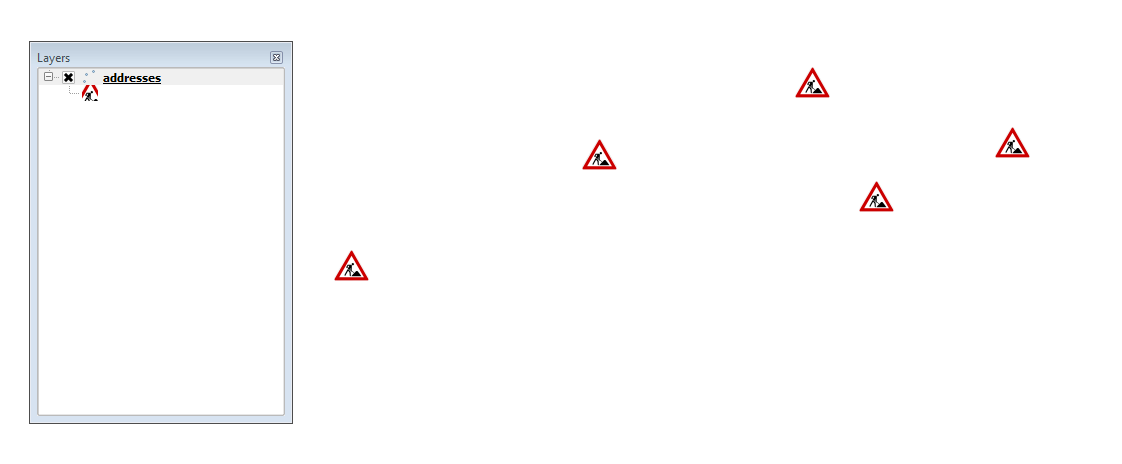QGIS looks straight forward except for the symbols or icons.
I have created SVG symbols and when I place my pointer to the obvious blank areas in the symbol library a pop-up says that my symbol is there, yet nothing shows in the icon library.
I insert the "ghost" svg into the map and Nothing shows on the map.
Can anyone tell me how to get an SVG file to work in QGIS?