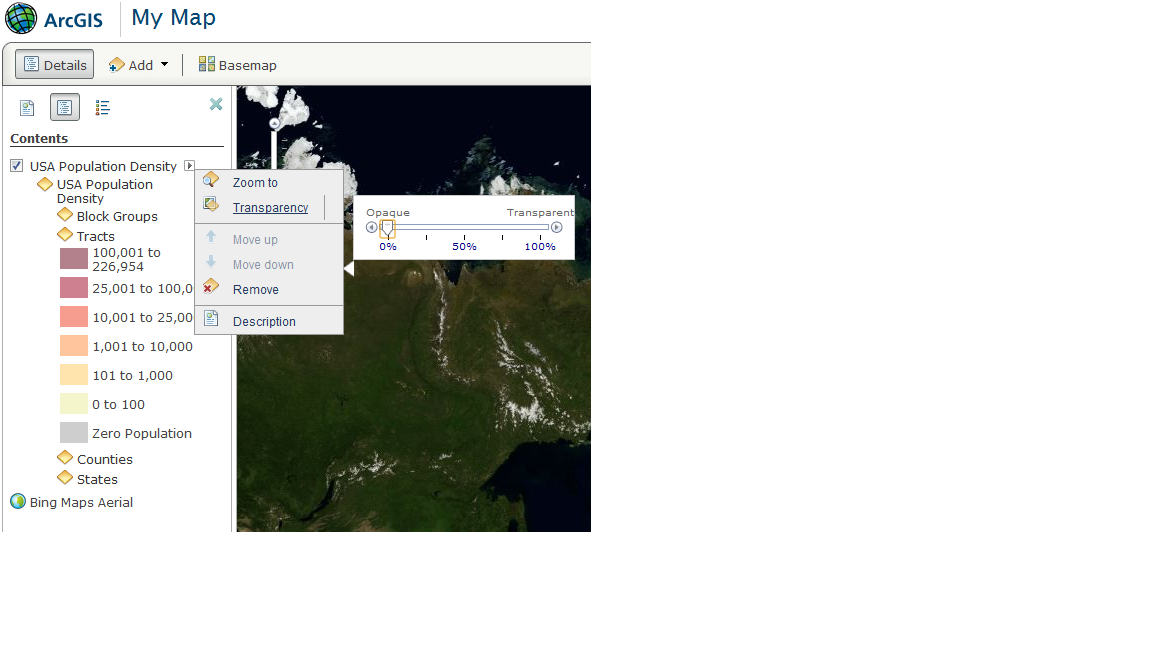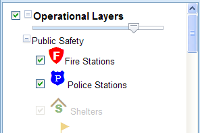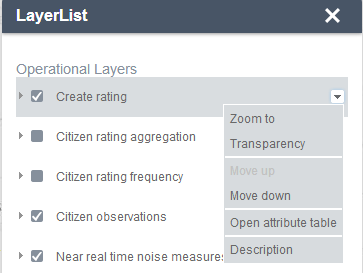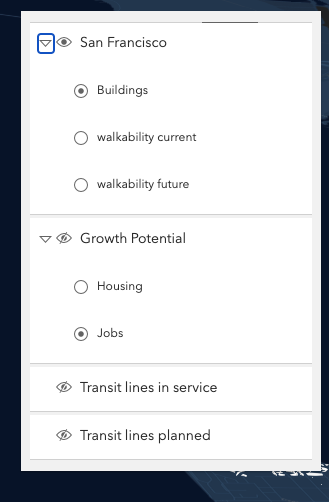Where can I find an example of a Table of Contents control to plug into the ArcGIS Server JavaScript API 2.3? Ideally it should support feature/dynamic/tiled layers; show symbology; and allow grouped layers. Transparency and zoom-to functionality would be ideal.
The Esri samples page is strangely lacking in any TOC examples - the nearest example is the extremely rudimentary Toggle Layer Visibility.
Answers to Kirk's question show a few templates but they don't contain a decent TOC. The ROK sample is close but doesn't show symbology or support feature layers (as far as I can see).
The TOC on the ArcGIS.com My Map viewer is almost exactly what I need. Has anyone managed to build something similar, or get this TOC working locally?