I have a list of 18 properties, which are all flats. They are split between 3 blocks, 6 flats each. Therefore there are 6 points with the same co ordinates, but each of the flats has their own attributes.
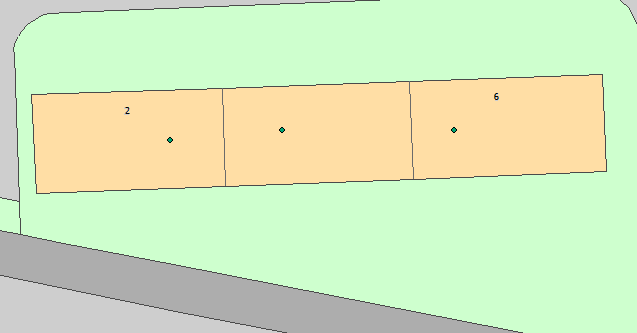
In number “Block 2”, two of the six flats have different attributes to the other four. (e.g. different number of bedrooms per flat) When I use the symbology tool within the Layer Properties to show the differences within, it is only going to show me whichever is on top.
I would like to find a way to represent this?
I know I could move these manually, but with the amount of properties I am going to have to do this to it is not the way forward.
Using: Arcmap 10.1
