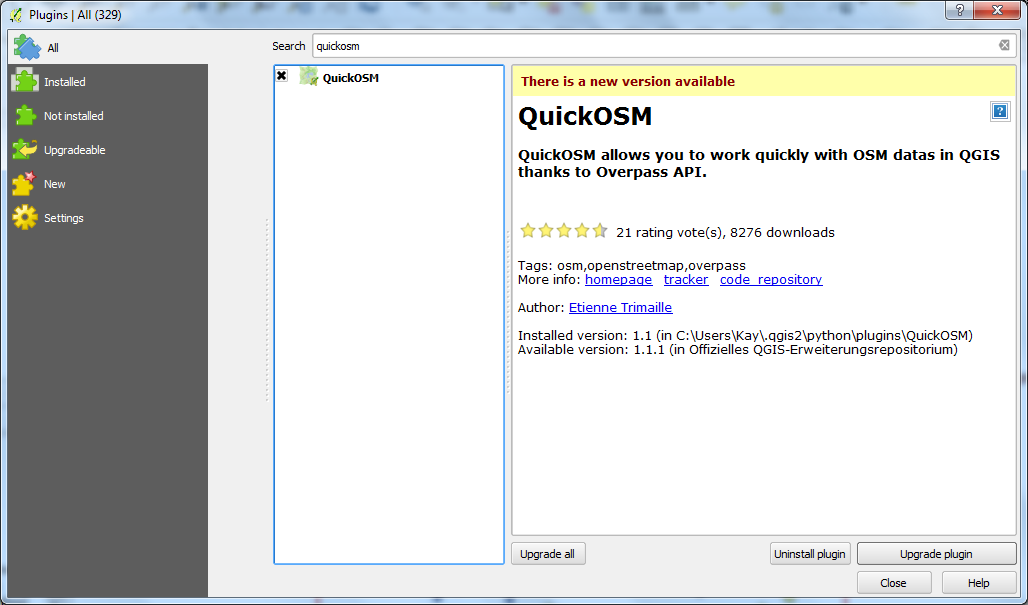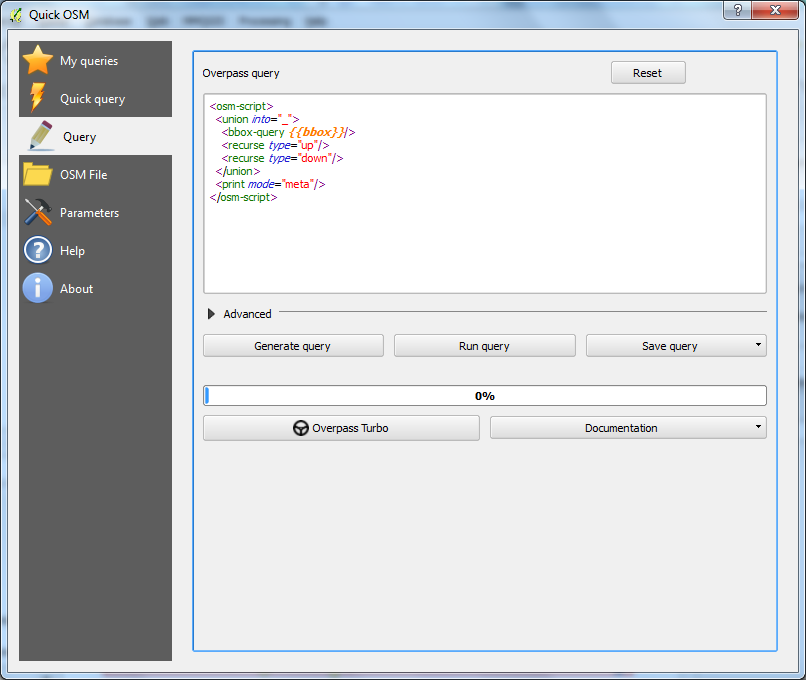I need to prepare offline background data for my area of interest which is located around border between Czech Republic and Germany. I need to convert the OSM data to spatialite and then to use in QGIS as Google Maps like background.
I already have working method (from @Underdark) for how to convert OSM to spatialite DB and also the visual styles.
However I would like to avoid downloading OSM data for whole Europe - from Geofabrik.de it is about 21 GB.
Is it better to first somehow merge OSM files of Germany and Czech Republic or is it easier to perform Spatialite extraction (so would have smaller file and less data than for whole country) and then merge the Spatialite datasets?