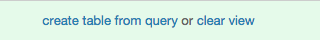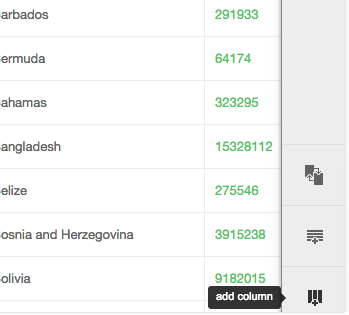I made this map a CartoDB map to to show the countries that have banned their citizens working as maids in the Gulf states, I also want to show the Gulf states as one colour.
I created this SQL query for the world borders layer, the one you make available for use to all CartoDB users, in my map:
SELECT * FROM world_borders where name in ('Nepal', 'Kenya','Syrian Arab Republic','Pakistan','Bangladesh')
However, whenever I exit the map to the dashboard and then enter it again for editing, it defaults back to this query:
SELECT * FROM world_borders WHERE name ILIKE '%syria%'
This is a query which came from a filter I had applied in the past. Is the filter over riding the query somehow? I checked to make sure the filter was cleared. I have a free account. SQL queries seem to still be allowed for this level of account. What am I doing wrong? Additionally, how do I add/delete fields from the world borders table I've imported into my map?
Wil