I'm trying to put an ArcGIS Server JS API map within a div with a hidden-sm class in Bootstrap 3, so that the map is not shown on small devices.
<div class="row">
<div class="col-md-4 hidden-sm hidden-xs">
<div id="map"></div>
</div>
</div>
The map's parent div is correctly hidden when dragging a large window to become narrower on a desktop browser.
But when re-expanding the window such that the map's parent div displays again, the map is no longer functional.
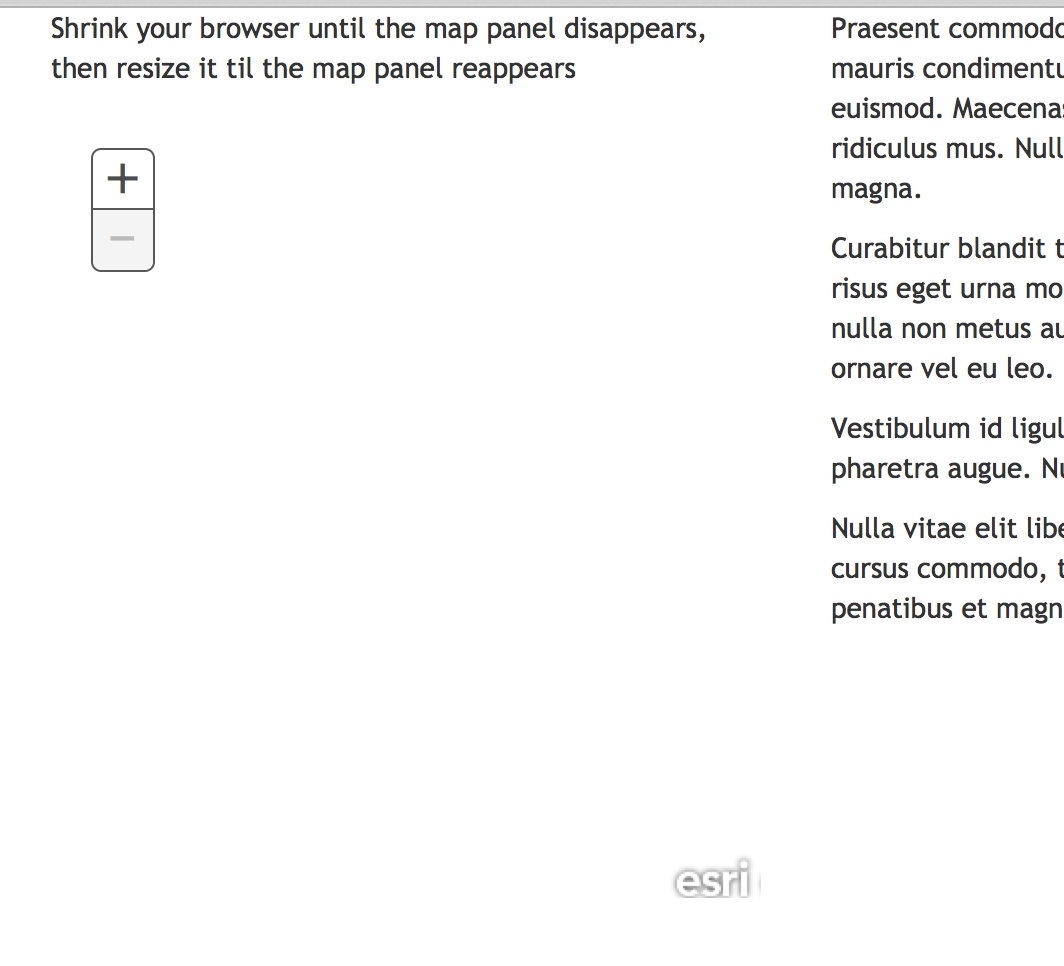
Note that the div is shown but the map is empty, and the zoom buttons are non-functional.
How can I hide the map on a smaller device, without causing it to fail when the browser is expanded again?
