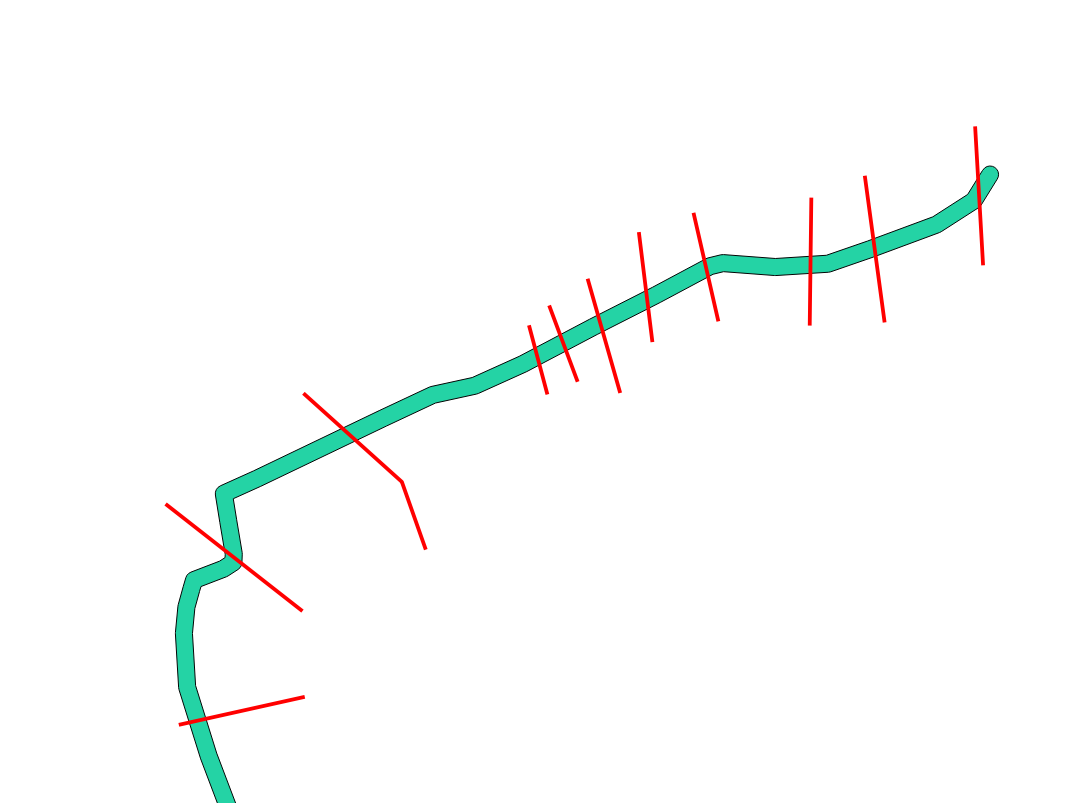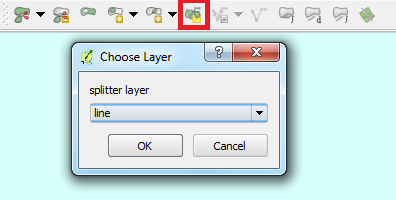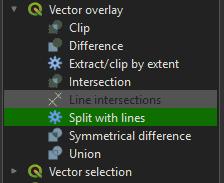I have a polygon (.shp) and a line (.shp) layer. I want to split the polygon in several pieces along the lines that overlap the polygon. Afterwards I want to edit each polygon separately (attribute table).
I tried a workaround: Buffering the lines with a small distance and then it worked with the geoprocessing tools (difference - "Unterschied"). Afterwards "multipart to singlepart". It worked but I rather like to do it with lines.
Is there an extension for QGIS or another way to do the task? Similar to the ESRI ArcINFO tool "Split Polygons With Lines"? But all I have is QGIS 2.6.