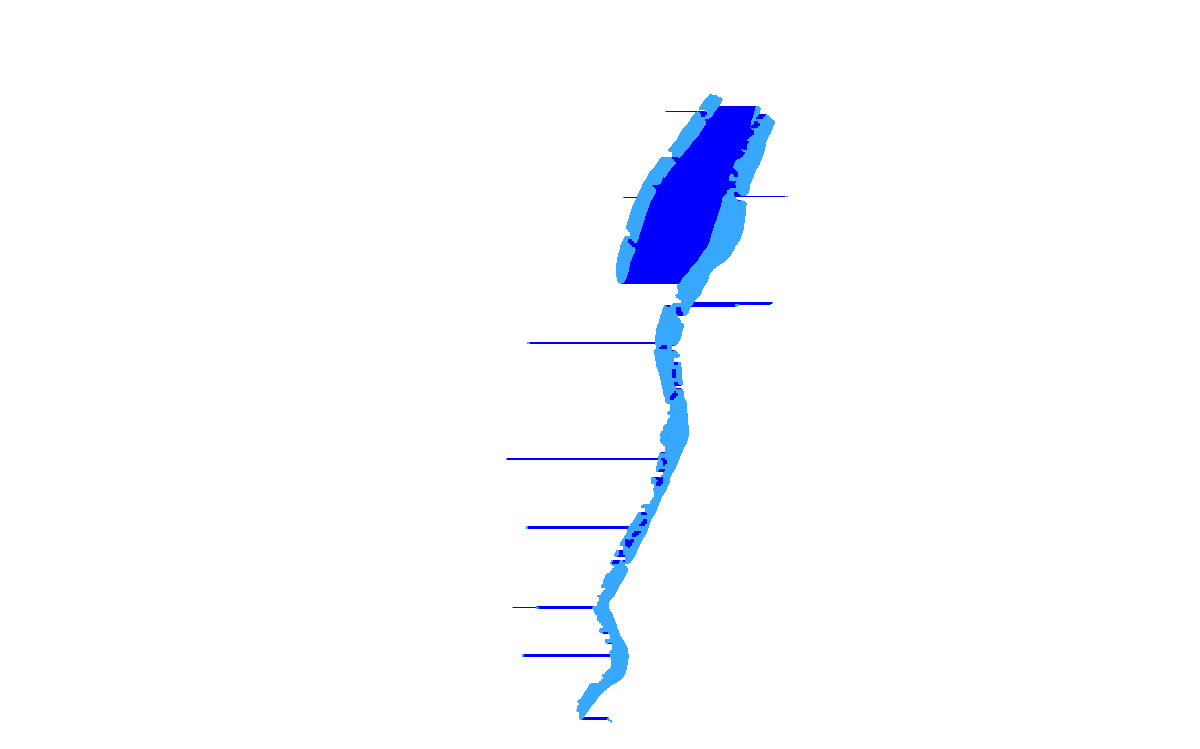This is the line of code that is creating these ...
arcpy.CopyRaster_management(raster, fname, "DEFAULTS","0","","","ColormapToRGB","8_BIT_UNSIGNED")
and I did have a colormap file with specifics to make it that light blue. I don't know where the other color is coming from or the apparrent "streaking". I think I saw something similar posted about this when I was searching for information about this type of conversion but I can't seem to find that post now. The question remains "Why is this happening and what can I do about it"? It seems like it must be a bug. Note that I'm using 10.1 ArcGIS.
This is the INPUT. Its actually a tif made from the same input GRID by direct "data export" from within ArcMap.
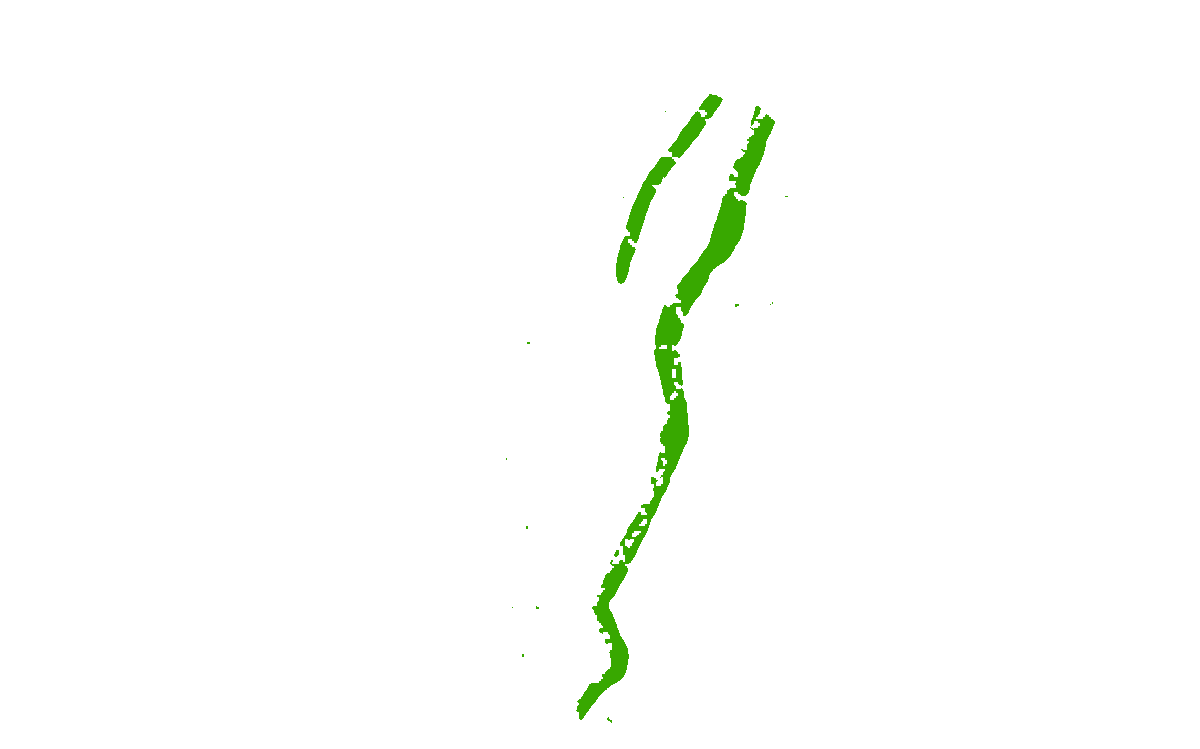
This is the OUTPUT