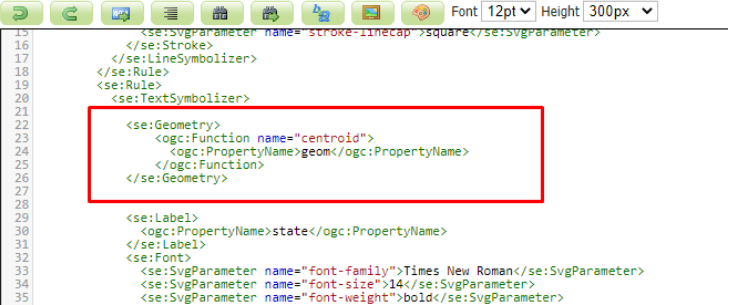When creating labels using centroids of a polygon layer, I'm facing the problem that some of them are missing. Eg:
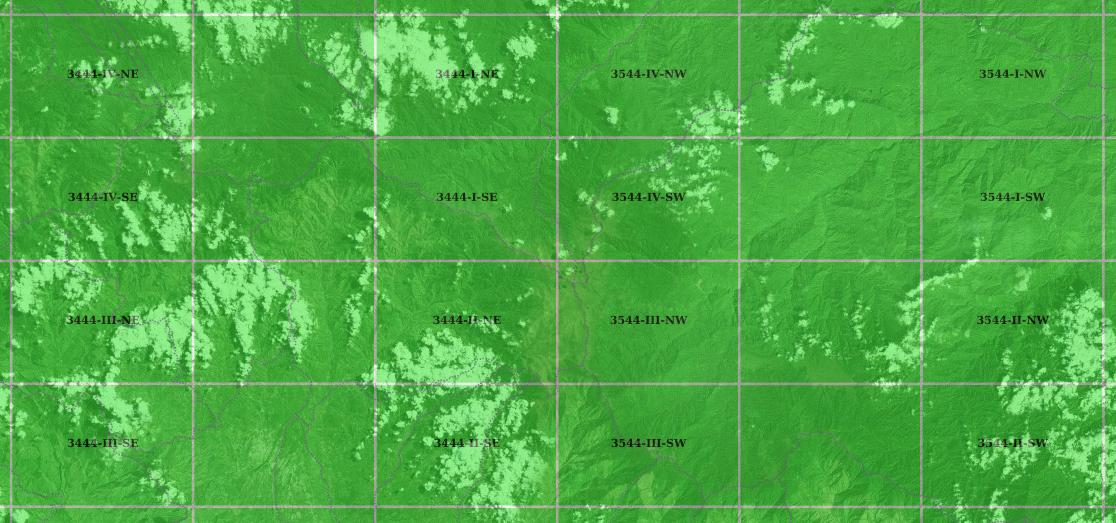
Ok, I can make it reappear by using "maxDisplacement" vendor option, but, using this option labels appear displaced. Some to the right, some to the left.
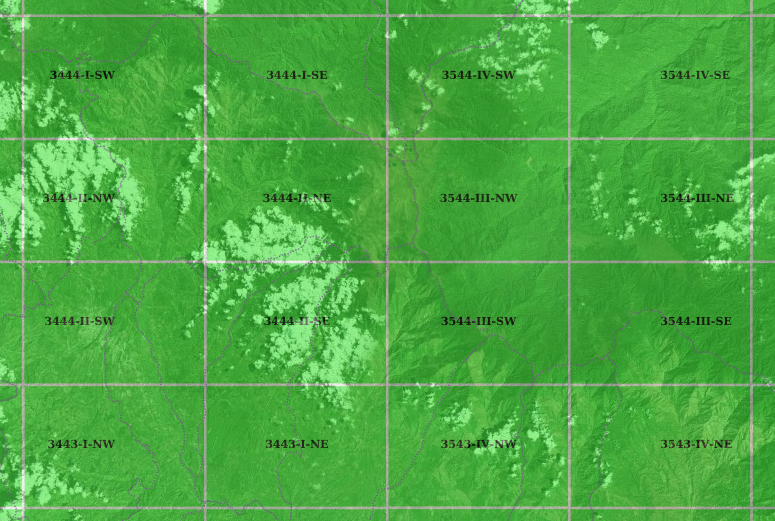
How can I render all the labels propperly in the centroid of the polygons?
Here is the SLD code I'm using:
<?xml version="1.0" encoding="UTF-8"?>
<sld:UserStyle xmlns="http://www.opengis.net/sld" xmlns:sld="http://www.opengis.net/sld" xmlns:ogc="http://www.opengis.net/ogc" xmlns:gml="http://www.opengis.net/gml">
<sld:Title/>
<FeatureTypeStyle>
<Rule>
<PolygonSymbolizer>
<Fill>
<CssParameter name="fill">#40FF40</CssParameter>
</Fill>
<Stroke>
<CssParameter name="stroke">#FFFFFF</CssParameter>
<CssParameter name="stroke-width">2</CssParameter>
</Stroke>
</PolygonSymbolizer>
<TextSymbolizer>
<sld:Geometry>
<ogc:Function name="centroid">
<ogc:PropertyName>geom</ogc:PropertyName>
</ogc:Function>
</sld:Geometry>
<Label>
<ogc:PropertyName>cod_25000</ogc:PropertyName>
</Label>
<Font>
<CssParameter name="font-family">Arial</CssParameter>
<CssParameter name="font-size">11</CssParameter>
<CssParameter name="font-style">normal</CssParameter>
<CssParameter name="font-weight">bold</CssParameter>
</Font>
<LabelPlacement>
<PointPlacement>
<AnchorPoint>
<AnchorPointX>0.5</AnchorPointX>
<AnchorPointY>0.5</AnchorPointY>
</AnchorPoint>
</PointPlacement>
</LabelPlacement>
<Fill>
<CssParameter name="fill">#000000</CssParameter>
</Fill>
<VendorOption name="autoWrap">100</VendorOption>
<VendorOption name="maxDisplacement">50</VendorOption>
<VendorOption name="repeat">1</VendorOption>
</TextSymbolizer>
</Rule>
</FeatureTypeStyle>
</sld:UserStyle>