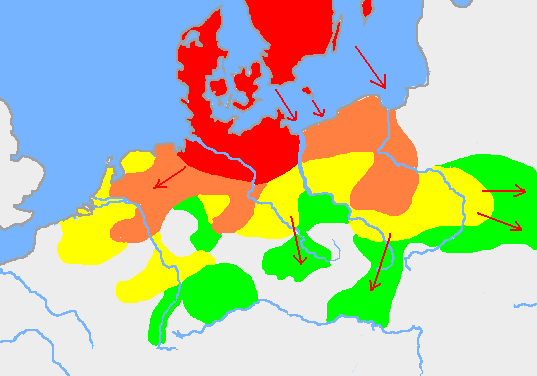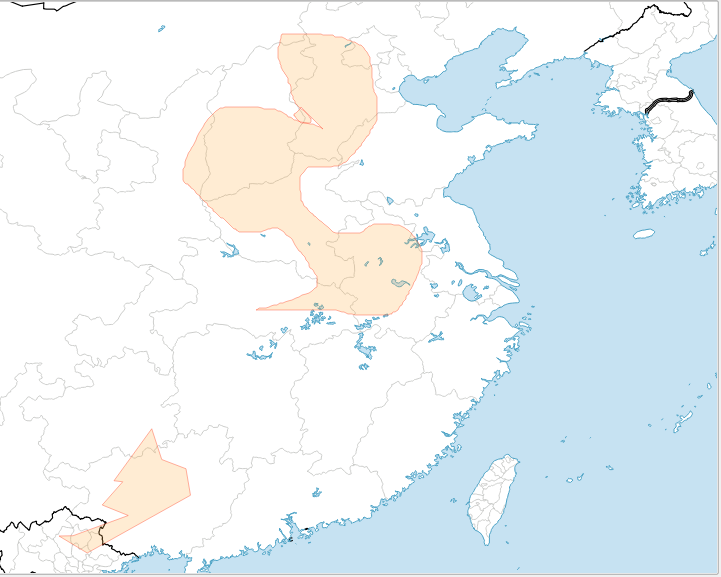I want to create a map like this
It is a raster image. What program should I use to create it? Right now on my PC, I have QGIS. Could it be able to create such map? If it can, what functionality I have to use to create such map? Could you suggest a online video tutorial related to creating such map?
For example, I want to know, on QGIS, what functionalities I have to use to draw a curved area and then change its color
Can I use something like MSPaint? I want a program that I can draw curved areas and then can change the color of these areas like this Because to create a similar map to the above Germanic migration map, you need to draw curved areas and change their colors. How can I do that?