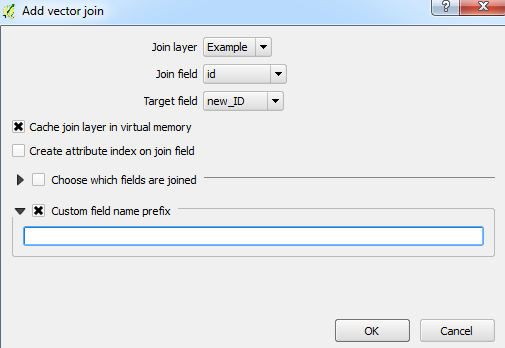I'm trying to create a custom subset block map of the 2010 Census shapefile for Massachusetts. I've joined population data from other DBF files and am trying to save the shapefile vector layer as a new file with the added data.
When I join the files, the Attributes Table lists the data correctly with the same Column field names intact (within QGIS). When I do a "Save As..." and try to save it out as a new ESRI file, the column field names in the DBF file get renamed to "CEN2010_1" and so on. The data is fine; it's just the column names.
I didn't see many option in the Save As dialog box other than "Encoding" that might affect it. Is there something else I should be doing to keep the column field names from getting renamed?