I am trying to use the Dissolve_management tool using ArcPy. I keep getting an error that reads "Parameters are not valid.", and I cannot figure out where I am going wrong. Here is the code:
env.workspace = "H:/Data/"
input = "Analysis/mtbs_state_2000/al.shp"
output = "Analysis/2000_dissolved/al.shp"
statistics_fields = [["km2", "SUM"], ["HU90", "SUM"]]
arcpy.Dissolve_management(input, output, "Fire_ID", statistics_fields)

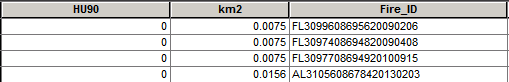
["Fire_ID"](with brackets) ?env.workspaceshouldn't have a trailing slash.