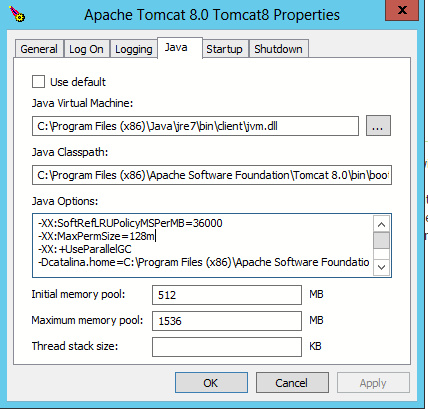I keep reading that I should set the JVM parameters for Catalina in my Catalina.sh file. I am running Tomcat 8 as a Windows service. There is no Catalina.sh file. I tried adding JVM optimizations to System environment variable CATALINA_OPTS but I don't see it having any effect. The Tomcat log file indicates the same default Xms and Xmx (and other) parameters. Or are these the Tomcat parameters (for Tomcat itself) and not the parameters for my geoserver application?
Here is what I put in the global Environment strings in Windows:
CATALINA_OPTS=-server -Xmx512m -Xms48m XX:SoftRefLRUPolicyMSPerMB=36000 -XX:MaxPermSize=128m -XX+UseParallelGC
And here is what my log says:
20-Jan-2016 09:49:48.240 INFO [Thread-9] org.apache.coyote.AbstractProtocol.stop Stopping ProtocolHandler ["http-nio-8080"]
20-Jan-2016 09:49:48.334 INFO [Thread-9] org.apache.coyote.AbstractProtocol.stop Stopping ProtocolHandler ["ajp-nio-8009"]
20-Jan-2016 09:51:23.423 INFO [main] org.apache.catalina.startup.VersionLoggerListener.log Server version: Apache Tomcat/8.0.30
20-Jan-2016 09:51:23.423 INFO [main] org.apache.catalina.startup.VersionLoggerListener.log Server built: Dec 1 2015 22:30:46 UTC
20-Jan-2016 09:51:23.423 INFO [main] org.apache.catalina.startup.VersionLoggerListener.log Server number: 8.0.30.0
20-Jan-2016 09:51:23.423 INFO [main] org.apache.catalina.startup.VersionLoggerListener.log OS Name: Windows Server 2012
20-Jan-2016 09:51:23.423 INFO [main] org.apache.catalina.startup.VersionLoggerListener.log OS Version: 6.2
20-Jan-2016 09:51:23.423 INFO [main] org.apache.catalina.startup.VersionLoggerListener.log Architecture: x86
20-Jan-2016 09:51:23.423 INFO [main] org.apache.catalina.startup.VersionLoggerListener.log Java Home: C:\Program Files (x86)\Java\jre7
20-Jan-2016 09:51:23.423 INFO [main] org.apache.catalina.startup.VersionLoggerListener.log JVM Version: 1.7.0_79-b15
20-Jan-2016 09:51:23.423 INFO [main] org.apache.catalina.startup.VersionLoggerListener.log JVM Vendor: Oracle Corporation
20-Jan-2016 09:51:23.423 INFO [main] org.apache.catalina.startup.VersionLoggerListener.log CATALINA_BASE: C:\Program Files (x86)\Apache Software Foundation\Tomcat 8.0
20-Jan-2016 09:51:23.423 INFO [main] org.apache.catalina.startup.VersionLoggerListener.log CATALINA_HOME: C:\Program Files (x86)\Apache Software Foundation\Tomcat 8.0
20-Jan-2016 09:51:23.454 INFO [main] org.apache.catalina.startup.VersionLoggerListener.log Command line argument: -Dcatalina.home=C:\Program Files (x86)\Apache Software Foundation\Tomcat 8.0
20-Jan-2016 09:51:23.454 INFO [main] org.apache.catalina.startup.VersionLoggerListener.log Command line argument: -Dcatalina.base=C:\Program Files (x86)\Apache Software Foundation\Tomcat 8.0
20-Jan-2016 09:51:23.454 INFO [main] org.apache.catalina.startup.VersionLoggerListener.log Command line argument: -Djava.endorsed.dirs=C:\Program Files (x86)\Apache Software Foundation\Tomcat 8.0\endorsed
20-Jan-2016 09:51:23.454 INFO [main] org.apache.catalina.startup.VersionLoggerListener.log Command line argument: -Djava.io.tmpdir=C:\Program Files (x86)\Apache Software Foundation\Tomcat 8.0\temp
20-Jan-2016 09:51:23.454 INFO [main] org.apache.catalina.startup.VersionLoggerListener.log Command line argument: -Djava.util.logging.manager=org.apache.juli.ClassLoaderLogManager
20-Jan-2016 09:51:23.454 INFO [main] org.apache.catalina.startup.VersionLoggerListener.log Command line argument: -Djava.util.logging.config.file=C:\Program Files (x86)\Apache Software Foundation\Tomcat 8.0\conf\logging.properties
20-Jan-2016 09:51:23.454 INFO [main] org.apache.catalina.startup.VersionLoggerListener.log Command line argument: exit
20-Jan-2016 09:51:23.454 INFO [main] org.apache.catalina.startup.VersionLoggerListener.log Command line argument: -Xms128m
20-Jan-2016 09:51:23.454 INFO [main] org.apache.catalina.startup.VersionLoggerListener.log Command line argument: -Xmx256m
20-Jan-2016 09:51:23.454 INFO [main] org.apache.catalina.core.AprLifecycleListener.lifecycleEvent The APR based Apache Tomcat Native library which allows optimal performance in production environments was not found on the java.library.path: C:\Program Files (x86)\Apache Software Foundation\Tomcat 8.0\bin;C:\Windows\Sun\Java\bin;C:\Windows\system32;C:\Windows;C:\Windows\system32;C:\Windows;C:\Windows\System32\Wbem;C:\Windows\System32\WindowsPowerShell\v1.0\;c:/PROGRA~2/GDAL-Native-1.9.2;c:\Program Files\ANT\bin;C:\Program Files (x86)\Java\jre7\bin ;;.
20-Jan-2016 09:51:26.766 INFO [main] org.apache.coyote.AbstractProtocol.init Initializing ProtocolHandler ["http-nio-8080"]
20-Jan-2016 09:51:27.300 INFO [main] org.apache.tomcat.util.net.NioSelectorPool.getSharedSelector Using a shared selector for servlet write/read
20-Jan-2016 09:51:27.313 INFO [main] org.apache.coyote.AbstractProtocol.init Initializing ProtocolHandler ["ajp-nio-8009"]
20-Jan-2016 09:51:27.313 INFO [main] org.apache.tomcat.util.net.NioSelectorPool.getSharedSelector Using a shared selector for servlet write/read
20-Jan-2016 09:51:27.313 INFO [main] org.apache.catalina.startup.Catalina.load Initialization processed in 13126 ms
20-Jan-2016 09:51:27.767 INFO [main] org.apache.catalina.core.StandardService.startInternal Starting service Catalina
20-Jan-2016 09:51:27.767 INFO [main] org.apache.catalina.core.StandardEngine.startInternal Starting Servlet Engine: Apache Tomcat/8.0.30
20-Jan-2016 09:51:28.094 INFO [localhost-startStop-1] org.apache.catalina.startup.HostConfig.deployWAR Deploying web application archive C:\Program Files (x86)\Apache Software Foundation\Tomcat 8.0\webapps\geoserver.war
20-Jan-2016 09:52:06.329 INFO [localhost-startStop-1] org.apache.jasper.servlet.TldScanner.scanJars At least one JAR was scanned for TLDs yet contained no TLDs. Enable debug logging for this logger for a complete list of JARs that were scanned but no TLDs were found in them. Skipping unneeded JARs during scanning can improve startup time and JSP compilation time.
20-Jan-2016 09:52:13.235 INFO [localhost-startStop-1] it.geosolutions.imageio.gdalframework.GDALUtilities.loadGDAL GDAL Native Library loaded (version: 1.9.2)
20-Jan-2016 09:52:14.438 WARNING [localhost-startStop-1] org.geoserver.platform.GeoServerExtensions.checkContext Extension lookup 'XStreamPersisterInitializer', but ApplicationContext is unset.
20-Jan-2016 09:52:14.438 WARNING [localhost-startStop-1] org.geoserver.platform.GeoServerExtensions.checkContext Extension lookup 'ExtensionFilter', but ApplicationContext is unset.
20-Jan-2016 09:52:14.454 WARNING [localhost-startStop-1] org.geoserver.platform.GeoServerExtensions.checkContext Extension lookup 'ExtensionProvider', but ApplicationContext is unset.
20-Jan-2016 09:52:14.469 WARNING [localhost-startStop-1] org.geoserver.platform.GeoServerExtensions.checkContext Extension lookup 'ExtensionFilter', but ApplicationContext is unset.
20-Jan-2016 09:52:17.376 WARNING [localhost-startStop-1] org.geoserver.platform.GeoServerExtensions.checkContext Extension lookup 'GeoServerSecurityProvider', but ApplicationContext is unset.
20-Jan-2016 09:52:17.376 WARNING [localhost-startStop-1] org.geoserver.platform.GeoServerExtensions.checkContext Extension lookup 'ExtensionFilter', but ApplicationContext is unset.
20-Jan-2016 09:52:17.376 WARNING [localhost-startStop-1] org.geoserver.platform.GeoServerExtensions.checkContext Extension lookup 'ExtensionProvider', but ApplicationContext is unset.
20-Jan-2016 09:52:17.376 WARNING [localhost-startStop-1] org.geoserver.platform.GeoServerExtensions.checkContext Extension lookup 'ExtensionFilter', but ApplicationContext is unset.
20-Jan-2016 09:52:55.797 INFO [localhost-startStop-1] org.apache.catalina.startup.HostConfig.deployWAR Deployment of web application archive C:\Program Files (x86)\Apache Software Foundation\Tomcat 8.0\webapps\geoserver.war has finished in 87,703 ms
20-Jan-2016 09:52:55.813 INFO [localhost-startStop-1] org.apache.catalina.startup.HostConfig.deployDirectory Deploying web application directory C:\Program Files (x86)\Apache Software Foundation\Tomcat 8.0\webapps\docs
20-Jan-2016 09:52:55.907 INFO [localhost-startStop-1] org.apache.catalina.startup.HostConfig.deployDirectory Deployment of web application directory C:\Program Files (x86)\Apache Software Foundation\Tomcat 8.0\webapps\docs has finished in 94 ms
20-Jan-2016 09:52:55.907 INFO [localhost-startStop-1] org.apache.catalina.startup.HostConfig.deployDirectory Deploying web application directory C:\Program Files (x86)\Apache Software Foundation\Tomcat 8.0\webapps\host-manager
20-Jan-2016 09:52:56.001 INFO [localhost-startStop-1] org.apache.catalina.startup.HostConfig.deployDirectory Deployment of web application directory C:\Program Files (x86)\Apache Software Foundation\Tomcat 8.0\webapps\host-manager has finished in 94 ms
20-Jan-2016 09:52:56.001 INFO [localhost-startStop-1] org.apache.catalina.startup.HostConfig.deployDirectory Deploying web application directory C:\Program Files (x86)\Apache Software Foundation\Tomcat 8.0\webapps\manager
20-Jan-2016 09:52:56.063 INFO [localhost-startStop-1] org.apache.catalina.startup.HostConfig.deployDirectory Deployment of web application directory C:\Program Files (x86)\Apache Software Foundation\Tomcat 8.0\webapps\manager has finished in 62 ms
20-Jan-2016 09:52:56.063 INFO [localhost-startStop-1] org.apache.catalina.startup.HostConfig.deployDirectory Deploying web application directory C:\Program Files (x86)\Apache Software Foundation\Tomcat 8.0\webapps\ROOT
20-Jan-2016 09:52:56.126 INFO [localhost-startStop-1] org.apache.catalina.startup.HostConfig.deployDirectory Deployment of web application directory C:\Program Files (x86)\Apache Software Foundation\Tomcat 8.0\webapps\ROOT has finished in 63 ms
20-Jan-2016 09:52:56.157 INFO [main] org.apache.coyote.AbstractProtocol.start Starting ProtocolHandler ["http-nio-8080"]
20-Jan-2016 09:52:56.157 INFO [main] org.apache.coyote.AbstractProtocol.start Starting ProtocolHandler ["ajp-nio-8009"]
20-Jan-2016 09:52:56.173 INFO [main] org.apache.catalina.startup.Catalina.start Server startup in 88852 ms
If it matters I'm using JRE 7 32bit.
And Geoserver itself reports:
Locks 0
Free locks
Connections 27
Memory Usage 134 MB
Free memory
JVM Version Oracle Corporation: 1.7.0_79 (Java HotSpot(TM) Client VM)
Available Fonts GeoServer can access 301 different fonts.
Native JAI true
Native JAI ImageIO true
JAI Maximum Memory 123 MB
JAI Memory Usage 0 KB
Free memory
JAI Memory Threshold 75.0
Number of JAI Tile Threads 7
JAI Tile Thread Priority 5
ThreadPoolExecutor Core Pool Size 5
ThreadPoolExecutor Max Pool Size 10
ThreadPoolExecutor Keep Alive Time (ms) 30000
Update Sequence 940
Any advice on how/where to ensure the settings recommended in the Geoserver documentation are used?
I'm trying to follow recommendations on this page
http://docs.geoserver.org/stable/en/user/production/container.html