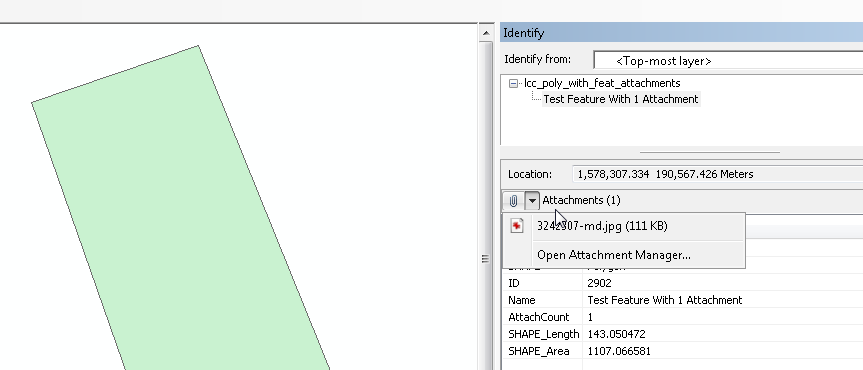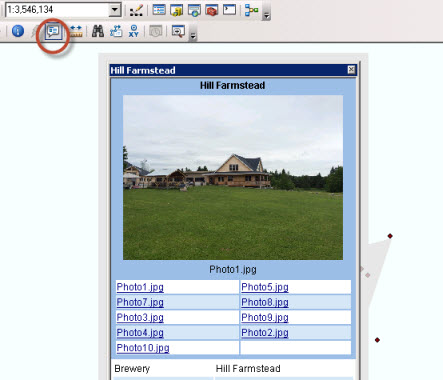This might be an easy question, but I've created a hosted feature service on ArcGIS Online to collect data from the public. This data also includes attachments (primarily photos) which from my understanding can be downloaded for further analysis in ArcGIS desktop.
I've managed to export the feature service to a FGDB which contains a point file for the locations, a table with attachment info and a relationship class property file.
How do I actually view the attachments or get access to them in ArcGIS?