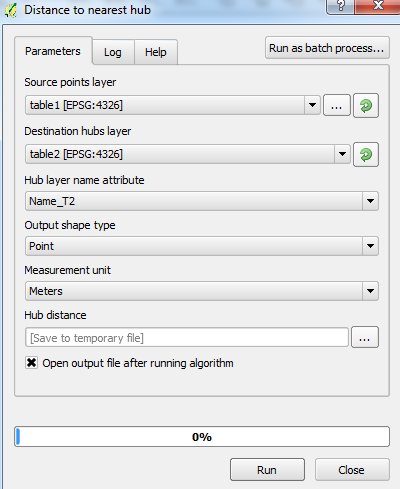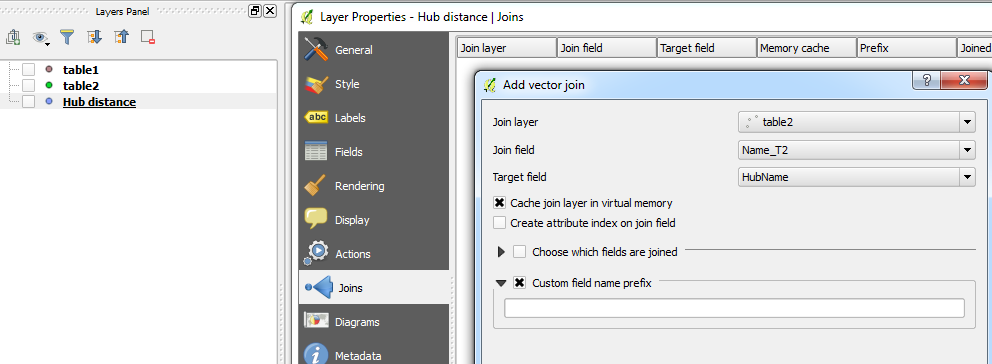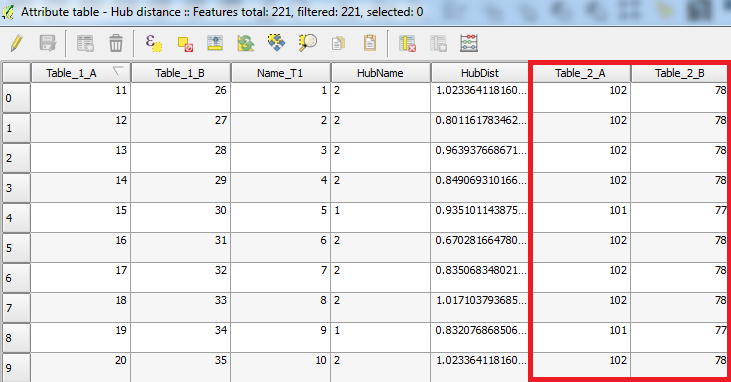I have a table (table1) containing 800 points that I want to join with a table (table2) containing only 10 points. The idea is that the points in table2 are assigned to the points in table 1 based on nearest neighbor analysis. This can be easily done using, for example, the NNJoin plugin in QGIS.
However, this plugin only adds a column containing the distances to the nearest points to table1. But that's not what I need, for I want to add multiple columns with information from table2 to table1 based on the nearest neighbor analysis.
So in short, how can I add multiple columns filled with data from table2 to table1, based on nearest neighbor analysis?
Edit:
A small reformulation, to clarify things a bit: I want to add all attributes from table2 to table1, based on nearest neighbor analysis. So not only the distance, but also all other attributes from table 2.