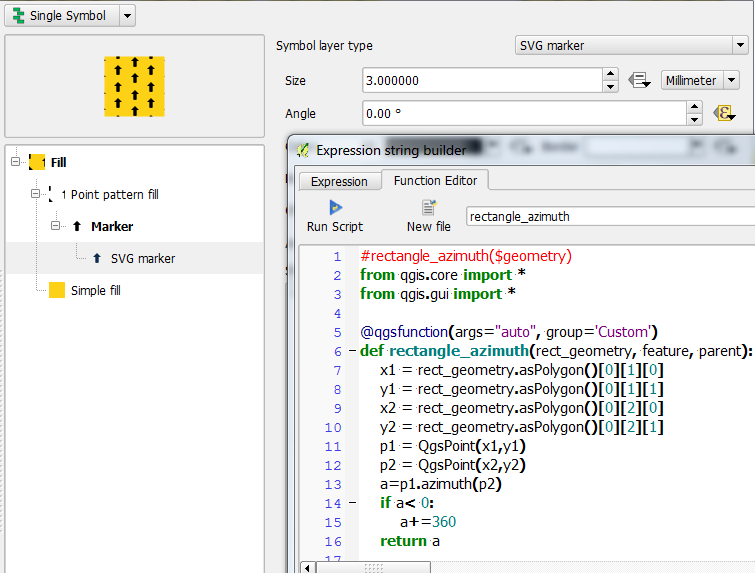I made a style which needs function to work. In my particular case it is calculating azimuth between nodes of rectangles to display "direction".
The problem is, if I save the style, the function is not saved with it. So if somebody else wants to look at it on other computer, the function is missing and style doesn't work as expected. Is there some way to include function or workaround to not need to use function to achieve saving the style including the calculation of direction?
Poor workaround like create new column which will be populated with this function is not an option here because the key is interactive response of style on change / addition of rectangle.