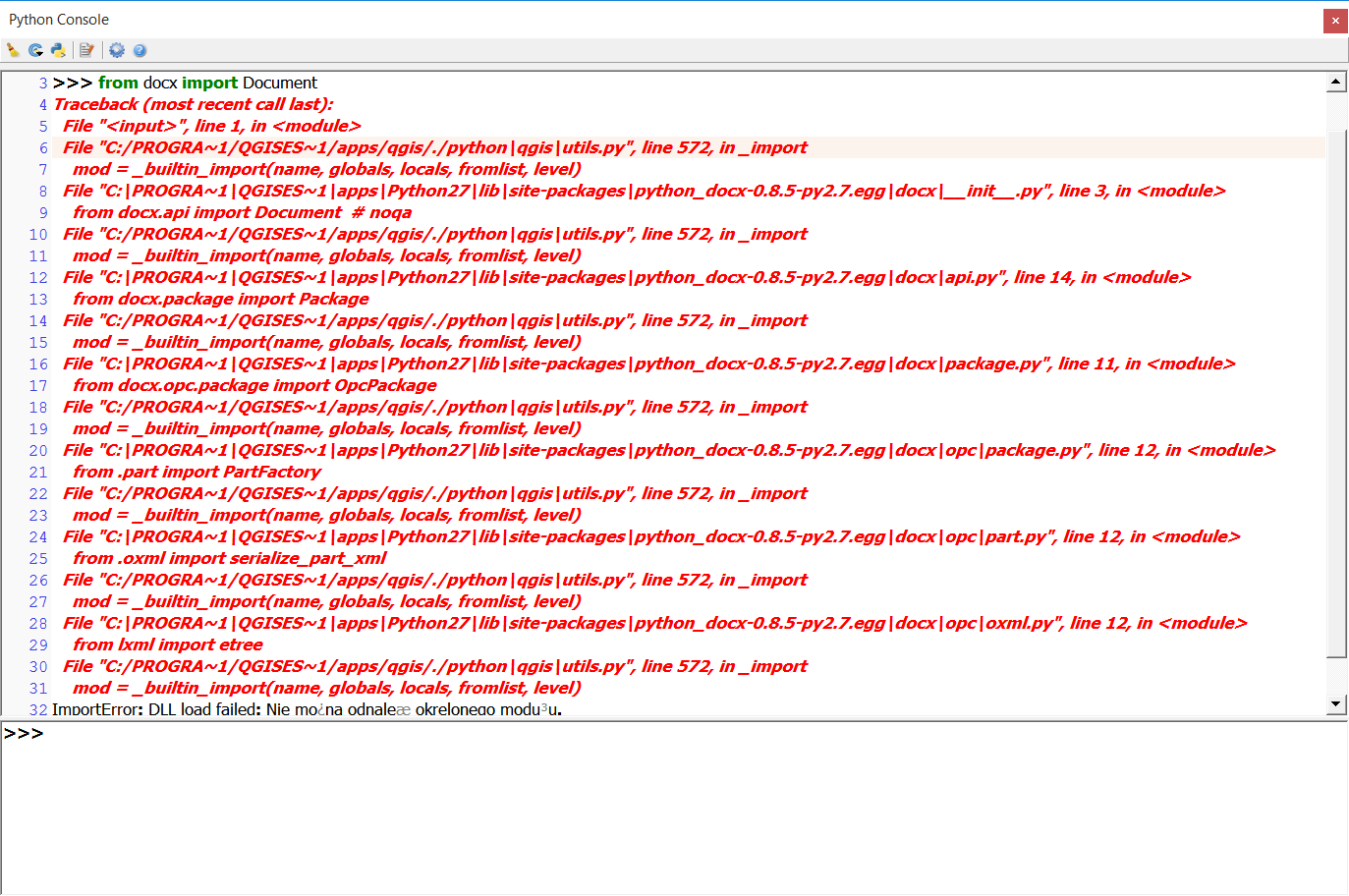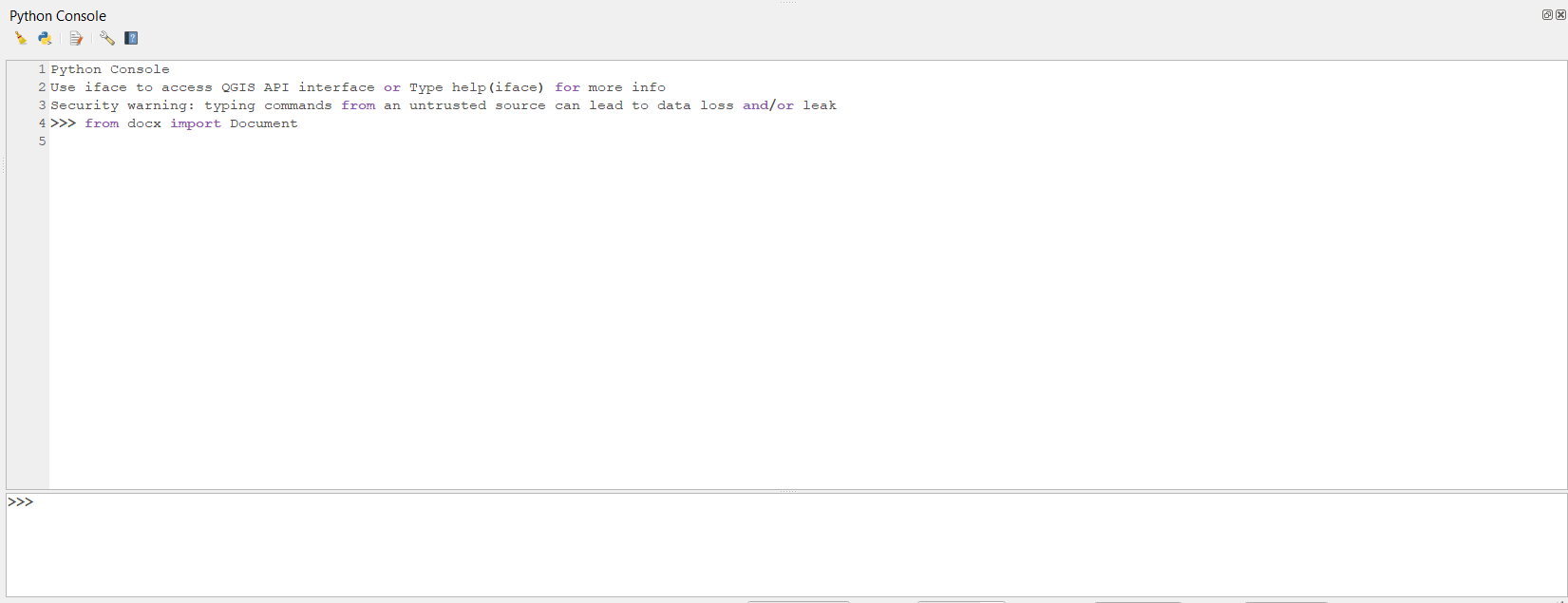I have installed the newest QGIS and downloaded python-docx from this link python-docx . I haven't installed separately a different version of python. Is it possible to integrate this package of python-docx to work with QGIS (Windows version) ?
- I looked at this site Installing Third-party Python Modules in QGIS (Windows)
- After changing this section
call(['easy_install', 'lxml'])tocall(['easy_install', 'python-docx'])and run code in QGIS Python console I've got an error :