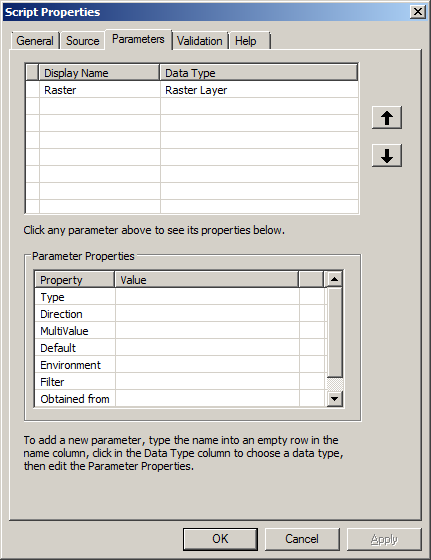I have a problem to get the code below running as a python script tool in ArcGis 10.2.2. I always get this error Message:
AttributeError: ResultObject: Get attribute save not found
The tool help clearly says that there is a .save function. What am I doing wrong?
# Import arcpy module
import arcpy
# Check out any necessary licenses
arcpy.CheckOutExtension("spatial")
inRaster = arcpy.GetParameterAsText(0)
DGM = arcpy.Raster(inRaster)
# Process: Fill
Fill_DGM = arcpy.gp.Fill_sa(DGM, "Fill_DGM", "")
Fill_DGM.save("F:/Desktop/test/Filled")