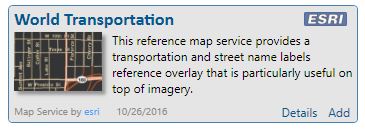I'm super new to GIS mapping. I just installed the trial of ArcGIS and I've just barely begun poking around in ArcGIS Online trying to figure out what I'm capable of. I'd like to have a street map (at least of US and Canada) and then overlay various data on top of it in separate layers. I've already overlayed radar data from the National Weather Service, for example.
My problem is that since the street names are embedded on the basemap, it's impossible to see them when covered by the weather data.
I saw that there are a couple stock basemaps that include labels in a separate layer like "Terrain with Labels" and "Imagery with Labels" where I can position my weather, crime data, etc. in between the basemap and the labels.
Are there basemaps available somewhere that allow me to do this with street names instead of just imagery/terrain data?