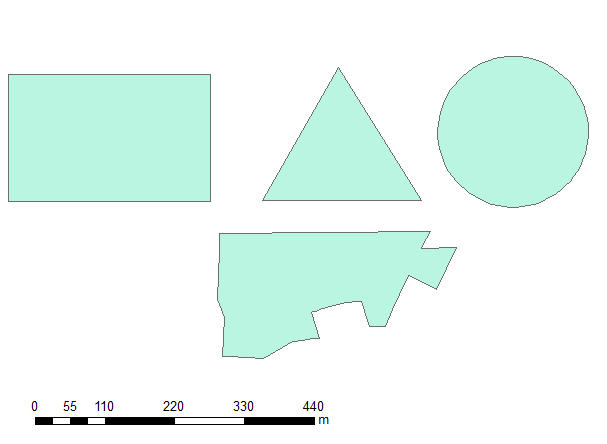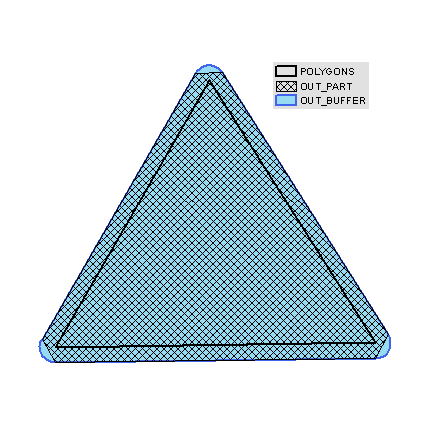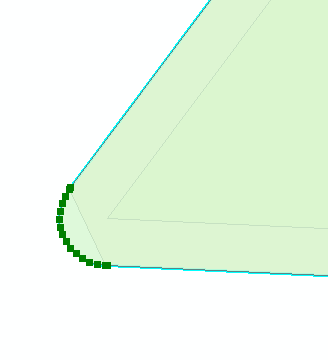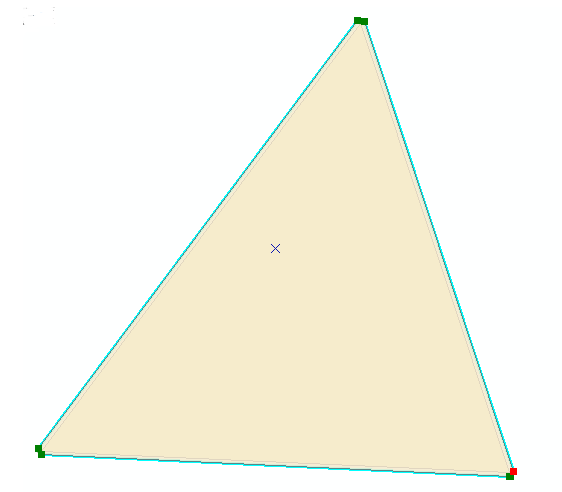I created 4 basic polygons:
And ran this script:
import arcpy
infc = r'D:\Scratch\POLYGONS.shp'
d=arcpy.Describe(infc)
SR=d.spatialReference
with arcpy.da.SearchCursor(infc, ("SHAPE@","LABEL")) as rows:
for shp,label in rows:
buf=shp.buffer(5)
n=buf.partCount
for i in xrange (n):
prt=buf.getPart(i)
pgon=arcpy.Polygon(prt,SR)
arcpy.AddMessage((int(buf.area),int(pgon.area),label))
OUTPUT:
[68735, 68707, u'RECTANGLE']
[29892, 29846, u'TRIANGLE']
[47832, 47832, u'CIRCLE']
[55126, 55060, u"'COMPLEX'"]
Can anybody help me to understand the result?
I modified the code:
import arcpy
infc = r'....POLYGONS.shp'
outBuffer=r'...OUT_BUFFER.shp'
outPart=r'...SCRARCH\OUT_PART.shp'
d=arcpy.Describe(infc)
SR=d.spatialReference
with arcpy.da.SearchCursor(infc, ("SHAPE@","LABEL")) as rows:
for shp,label in rows:
buf=shp.buffer(5)
arcpy.CopyFeatures_management(buf, outBuffer)
n=buf.partCount
for i in xrange (n):
prt=buf.getPart(i)
pgon=arcpy.Polygon(prt,SR)
arcpy.CopyFeatures_management(pgon, outPart)
break
to check actual shapes. When working with geometries it would be expected that the first part of a single part polygon would be identical to the polygon itself.
This is an overlay of input and outputs and you can see where mismatch happened - at the corners:
Something sinister is happening inside arcpy.Polygon, it simplifies the shape using some sort of 'logic' handling true curves.
NOTE:
- same result obtained with exporting to geodatabase
- both outputs came up with input's spatial reference
This buffer issue is a part of a bigger job, where I have to deal with potentially multi-part polygons. The workaround I am using is explosion of buffer to single parts, using arcgis tool. It works, but ridiculously slow due to number of iterations. Why on earth the abc of geometry handling is not working?
Well, as it happens, after posting I realised I shouldn't be bothered with parts of the buffer, because label point of polygon is placed inside larger part of multipart polygon.