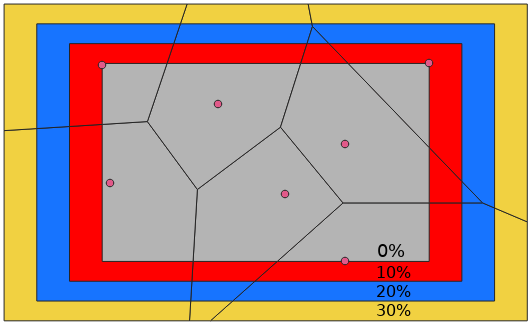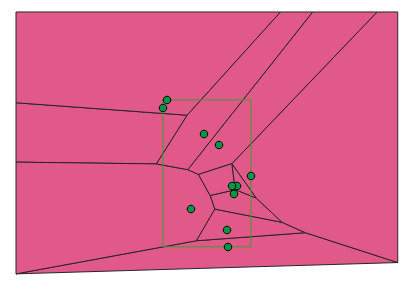Could you explain what "buffer" does in the Voronoi dialog i.e. what does the number stand for?
3 Answers
In the awesome book that is "Mastering QGIS" by Kurt Menke, Luigi Pirelli, Richard Smith Jr & John Van Hoesen, it is mentioned on page 112:
The Voronoi polygons tool has an option to set a buffer region. This is the amount by which the resulting polygons will extend beyond the perimeter points.
-
4I find the QGIS voronoi tool very odd using the buffer to expand the area. I prefer the grass tool v.voronoi which creates an area similar to that of ArcGis. To load the grass tool: Processing/Toolbox/Grass GIS 7/Vector/v.voronoi– gusv2000Commented Dec 13, 2016 at 18:18
-
1
The buffer parameter of the Voronoi polygons tool in QGIS Processing is supposed to provide the increase of the boundingbox of the point layer in percent. But before QGIS 3.4 there were something wrong with how was is used.
As far as i can tell, the horizontal "buffer" was calculated from the vertical size of the bounding box of the point layer as reference (for both the right and the left side), while for the vertical "buffer" was calculated from the horizontal size of the bounding box of the points layer for the top part, while something strange was used for the bottom.
See the illustration below where buffer was set to 100 (%). Produced with QGIS 3.2.
Probably a bug.
The bug was resolved in QGIS 3.4, so Voronoi should work fine now.
-
Related? Voronoi Polygon Algorithm seems to exclude a Point from processing– KazuhitoCommented Jun 28, 2018 at 22:24
-
There were several bugs in the QGIS Voronoi code. Should be fixed in QGIS 3.2.2. Commented Aug 25, 2018 at 19:27