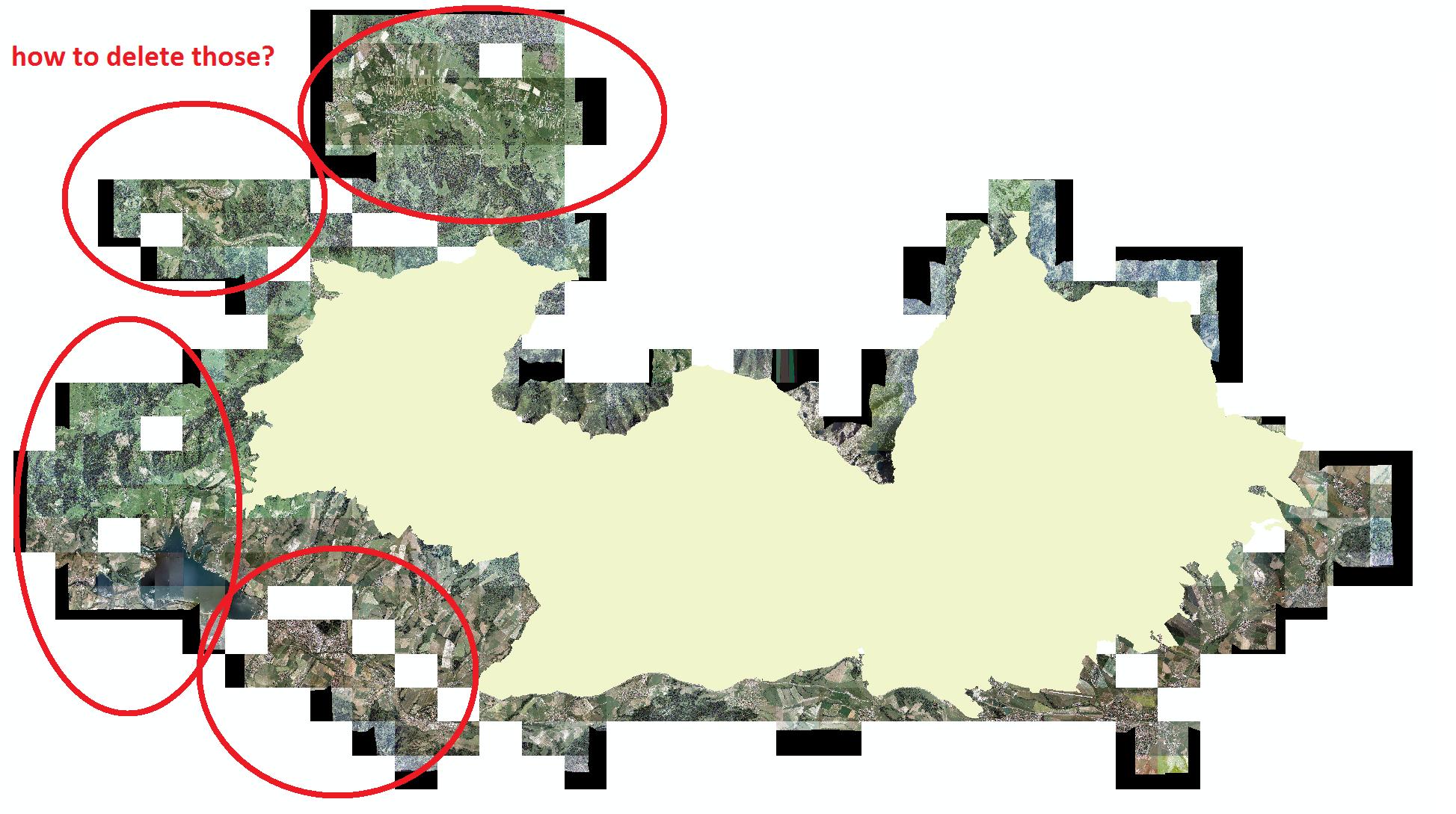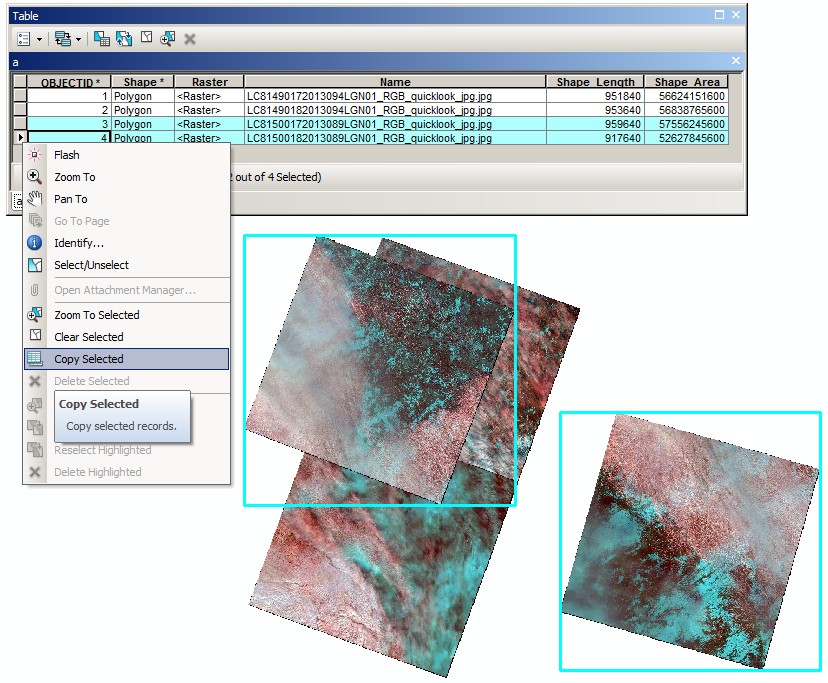I have a bunch of separated aerial photographs (res. 20 cm, count ~ 50, total size 20GB) stored in single folder. I do not have a reference polygon layer noting the extent and name of each title raster.
My study area is however covered by only part of them. Thus, I wish to delete the tiles (unique rasters) I don't need from my home folder.
Is there a way in ArcGIS 10.1 how to interactively delete the tiles which I don't use? i.e., For shapefiles it is pretty straightforward: in editing mode, -> select the shapefile -> select a polygons -> delete the unnecessary ones.
I know that I can remove the tiles manually one by one, but how can I make it easier?
Do I need to firstly create a mosaics/geodatabase of all aerial photography and then delete the unused ones?
I seek advice/tips or tutorials about basic managing of tiles of aerial photography.
As an output, I wish to obtain a set of separated aerial photograph - or, ideally - a mosaics of raster images within the extent of the overlapping polygon. I am not sure which one is easier to obtain and display.