Created a model that creates a buffer and uses that buffer to select by location features within the buffer and run various analysis. My issue is...the buffer output ('QQ 1500 2000ft Buffer Output' below) is not actually being created as a feature class in the folder I specified. The model still runs the analysis successfully, just doesn't create the actual feature class. Only way to create it was to add the 'Copy Features' function. Furthermore, I tried connecting the copied features output ('QQ Buffer Output' below) to processes and the feature again wasn't created. So it seems to be an issue with connecting processes to the output that stops the create feature from working. Anyone have any insight into this issue? To note, the output feature class is based on model parameters so my folder path looks like '%ProjectFolder%\%FeatureName%.shp'
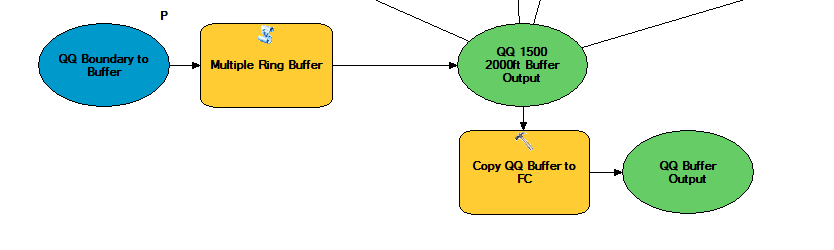
2 Answers
It is possible that you have accepted the default in model builder which is that all outputs are intermediate and these get destroyed when the model completes. Simply right click on your buffer output (QQ 1500 2000ft Buffer Output) and un-tick Intermediate.
ModelBuilder delete your buffer output because it's intermediate data.
You have to set your buffer output ('QQ 1500 2000ft Buffer Output') as a model parameter (right click -> model parameter)
When you do that, you can save output layer in given location.
