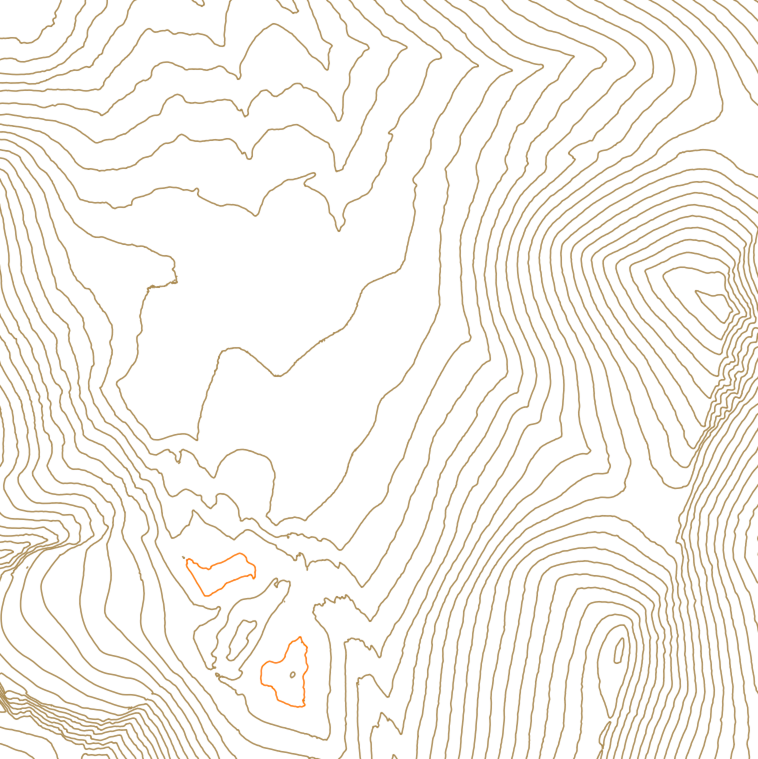I have a large 2m DEM which consists mostly of mountains. But here and there there are depressions in the terrain which I need to find, or even better, automatically find in contour lines I'm planning to do.
Here's a sample image of contours from a small a part of the region, I have (manually) marked the depression contours as yellow.
In my final map I'm going to give the depression another style than the other contour lines so that the person using this map doesn't think it might be a hill!
Now I hope this is possible to achieve automatically in one way or another. The contour lines are generated using gdal_contour and has an ELEV attribute field.