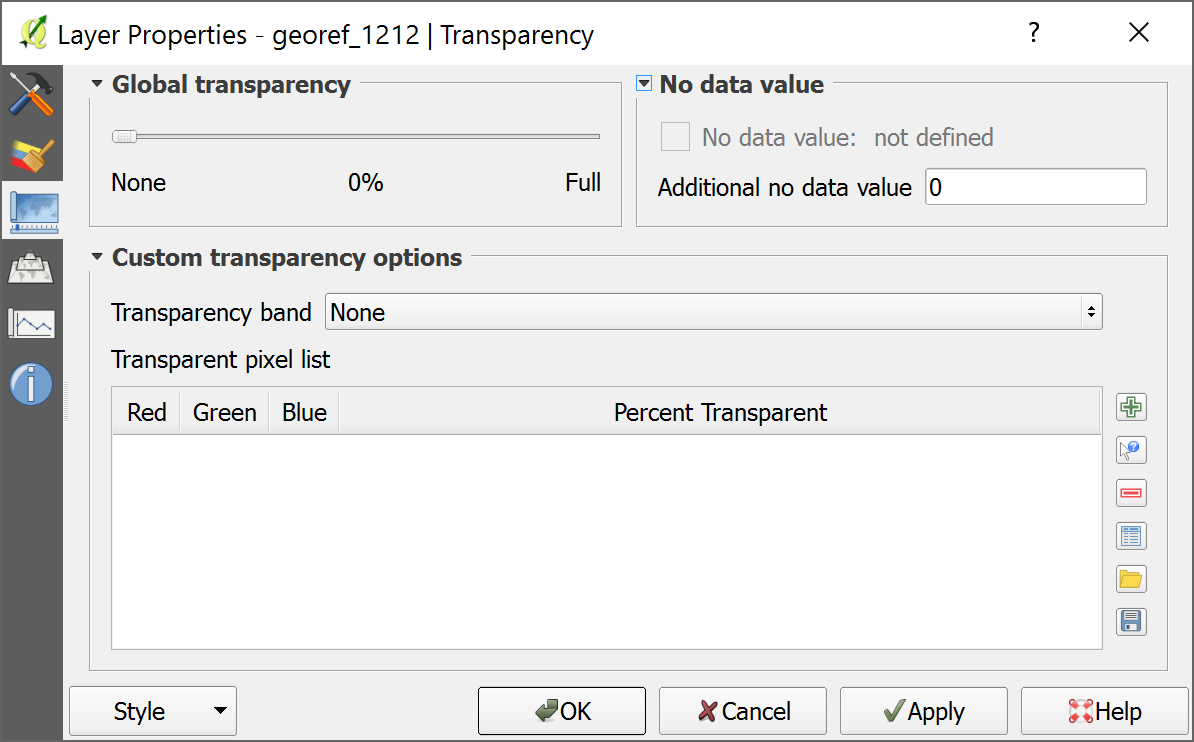I need a raster layer transparency configured like this:
Since I load the layer with PyQGIS, the parameters should be set programmatically. For global transparency and transparency band I found that it works via myrasterlayer.renderer().setOpacity() and myrasterlayer.renderer().setAlphaBand(0), but I did not find a method to set the additional no data value to 0: http://qgis.org/api/classQgsRasterRenderer.html
How to set this value with PyQGIS?