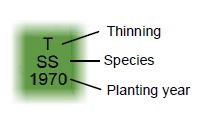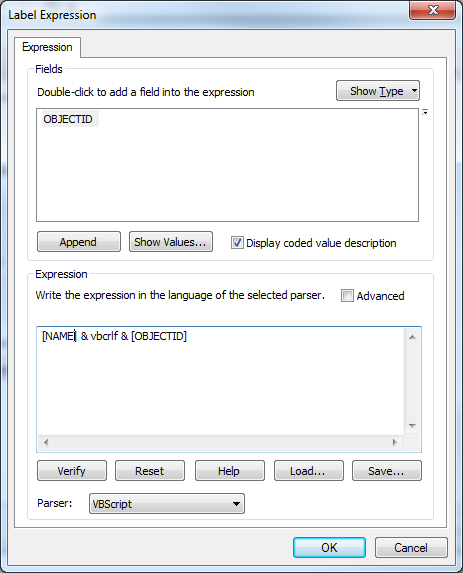I have clarified the original question, so some of the original answers (prior to March 17 2017) will not be relevant to what I was trying to ask...
How does one add a descriptor to each line of a stacked label?
As in the following extract:
I wish to add the "Thinning", "Species" and "Planting Year" text, along with the lines pointing to each of the stacked label levels (i.e. everything to the right of the green block).