I am trying to get Web AppBuilder (version 2.4) to fill out and return a PDF file as a downloadable link.
I have ArcGIS Desktop 10.4.1 and ArcGIS Server 10.4.1 installed on the same machine.
I have installed pdftk server, a 32-bit command line application for working with PDFs. I have also installed pypdftk inside both C:\Python27\ArcGIS10.4 and C:\Python27\ArcGISx6410.4. The python script works as expected from within ArcMap (32-bit application) and generates a test PDF file that's been filled out based on user input. The outPDF parameter is set as a File data type, type Derived, direction Output.
It lets me publish this as a geoprocessing service to ArcGIS Server. However, when I try to run the geoprocessing service via the geoprocessing widget from within Web AppBuilder, it gives the error: returned non-zero exit status 1 Failed to execute (MakePDF01). Failed to execute (MakePDF01). It gives the same error when running the GP tool/service from within ArcMap.
Is ArcGIS Server, being 64-bit application, capable of running the 32-bit pdftk command-line application? Answer: YES, script runs fine using 64-bit python And if so, can Web AppBuilder (via the geoprocessing widget) generate a PDF file at some specified location on the server?
import arcpy
import os
import sys
import pypdftk
inText1 = arcpy.GetParameterAsText(0) # String
inText2 = arcpy.GetParameterAsText(1) # String
inText3 = arcpy.GetParameterAsText(2) # String
inText4 = arcpy.GetParameterAsText(3) # String
inText5 = arcpy.GetParameterAsText(4) # String
field_names = ["Text3", "Text2", "Text1", "Text5", "Text4"]
all_fields = []
all_fields = {
'Text3': inText1,
'Text2': inText2,
'Text1': inText3,
'Text5': inText4,
'Text4': inText5
}
outPDFFile = pypdftk.fill_form('C:/Some_Folder/input_pdf.pdf', all_fields, out_file='C:/Some_Folder/output_pdf.pdf')
arcpy.SetParameter(5, outPDFFile)
Full error message in the log: Error executing tool. MakePDF01 Job ID: jc98b008557a14090813562a59bf30cdd : Traceback (most recent call last): File "C:\arcgisserver\directories\arcgissystem\arcgisinput\I24_TDOT\MakePDF01.GPServer\extracted\v101\p02\code_makepdf_01.py", line 33, in outPDFFile = pypdftk.fill_form(g_ESRI_variable_1, all_fields, out_file=g_ESRI_variable_2) File "C:\Python27\ArcGISx6410.4\lib\site-packages\pypdftk.py", line 75, in fill_form run_command(cmd, True) File "C:\Python27\ArcGISx6410.4\lib\site-packages\pypdftk.py", line 42, in run_command p = check_output(command, shell=shell) File "C:\Python27\ArcGISx6410.4\lib\site-packages\pypdftk.py", line 36, in check_output raise subprocess.CalledProcessError(retcode, cmd) CalledProcessError: Command 'pdftk C:\arcgisserver\directories\arcgissystem\arcgisinput\I24_TDOT\MakePDF01.GPServer\extracted\v101\..\cd\p02\input_pdf.pdf fill_form c:\users\arcgis\appdata\local\temp\tmpu_s3h1 output C:\arcgisserver\directories\arcgissystem\arcgisinput\I24_TDOT\MakePDF01.GPServer\extracted\v101\..\cd\p02\output_pdf.pdf flatten' returned non-zero exit status 1 Failed to execute (MakePDF01). Failed to execute (MakePDF01).
UPDATE: Getting the same error message after changing the python code as per Kevin's suggestion:
pdfOutput = os.path.join(arcpy.env.scratchFolder, "output_pdf.pdf")
outPDFFile = pypdftk.fill_form('C:/Some_File/input_pdf.pdf', all_fields, out_file=pdfOutput)
arcpy.SetParameter(5, outPDFFile)
UPDATE 2: When publishing the geoprocessing service, it uploads 'output_pdf.pdf' file to the server. Could this be the issue? The python script should be generating a new output_pdf.pdf each time it is run, therefore it shouldn't need to upload output_pdf.pdf when publishing. It should only need to upload the input_pdf.pdf file.
Also, shouldn't the output PDF show up as type DEFile rather than GPDataFile when setting up the geoprocessing widget?
UPDATE 3: Once the GP Service is published, it looks like ArcGIS Server modifies the python script. Specifically, at the top of the script:
g_ESRI_variable_1 = os.path.join(arcpy.env.packageWorkspace,u'..\\cd\\p02\\input_pdf.pdf')
"When a geoprocessing result is shared as either a geoprocessing package or service, all tools, scripts, datasets, and so on, are consolidated into a single folder. During consolidation, the tool being shared is updated with Package Workspace to ensure all tools, scripts, datasets, and so on, can be located when the shared task is reexecuted. Therefore, during reexecution, Package Workspace is set to the local folder that contains all needed elements to ensure that the task can be completed successfully."
Anyway, it appears that this bait and switch that AGS does is causing the error. Further down, the following line has been modified in the GP service script:
outPDFFile = fill_form(g_ESRI_variable_1, all_fields)
At this point my thinking is that pdftk is not able to handle this g_ESRI_variable_1
Check out the form_fill function inside pypdftk:
https://github.com/revolunet/pypdftk/blob/master/pypdftk.py
Looks like I'll have to modify pypdftk somehow to handle this bait and switch that AGS is doing.
I've spent 3 weeks now trying to get this seemingly simple python script to work with Web AppBuilder.

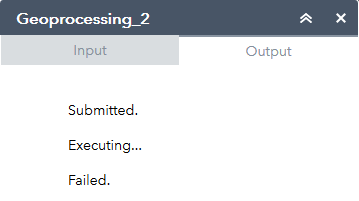
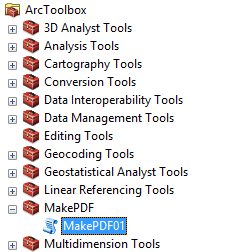
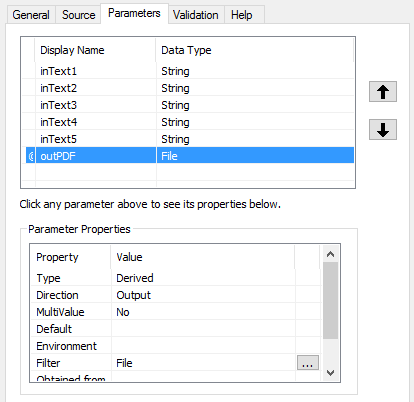
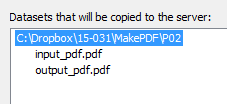
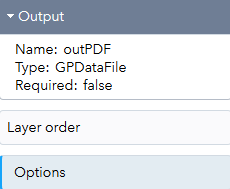
pypdftkfor your 64bit Python: thats good. But first things, first: Can you consume the gp service from ArcMap (rule out the web application as being the problem). This will narrow the issue down for you. Also set the GP settings to INFO level messages to hopefully see better error messages.