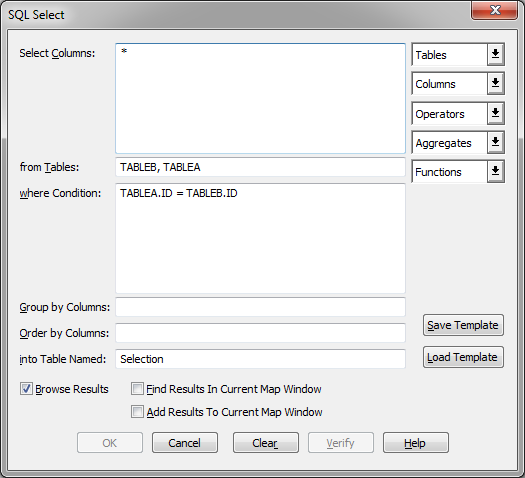I'm trying to update a non-georeferenced table (Table A) to make it georeferenced/mappable. I'm trying to do this using a common set of data also found in a georeferenced table (Table B).
So both tables have one column which contains the same information. This information is a list of sites/polygons.
Table B has one row for each site while Table A has many rows for each site.
I need to make Table A's list of sites georeferenced or add a georeferenced column. For example, if row 1 in Table A contains the site "X" ID then assign that row to polygon "X" in the Map Window.