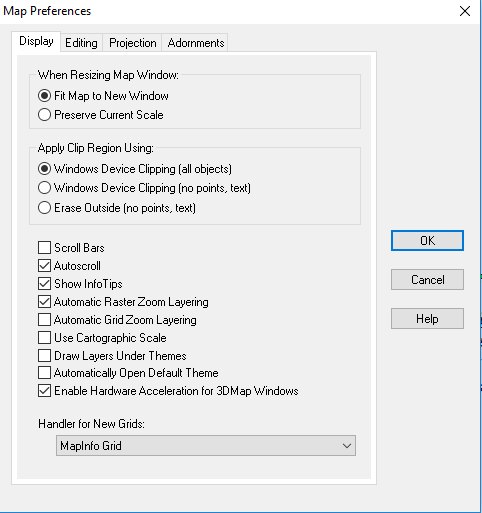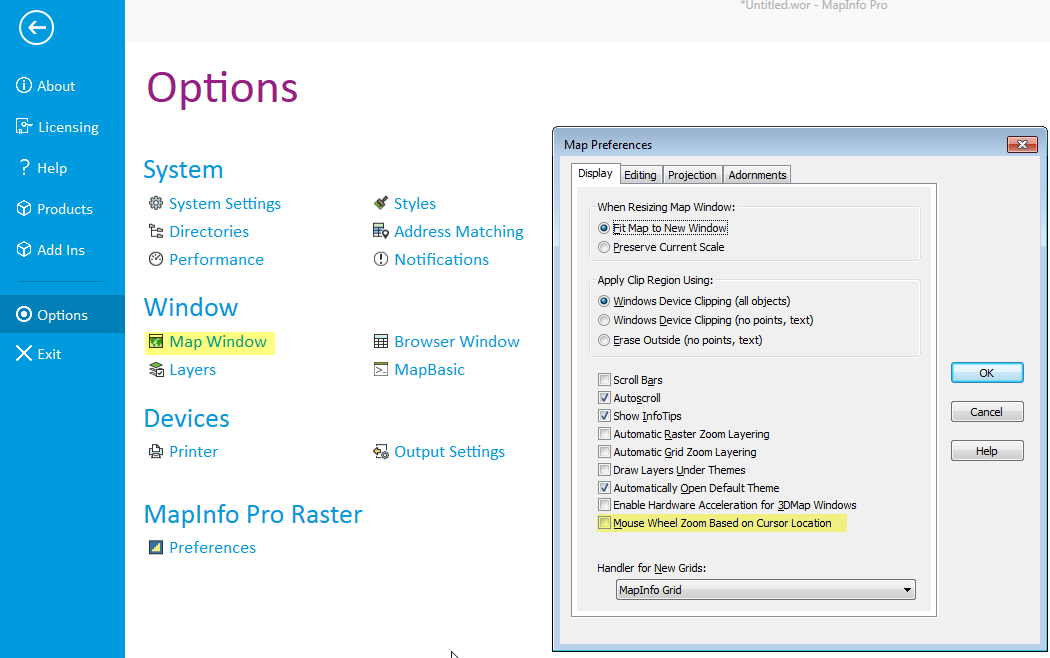In MapInfo Professional V11.0, on 64 bit windows 10 OS, when you zoom in using your mouse scroll wheel, it only zooms into the centre of the map shown on the screen. So if you want to zoom into a specific area, you have to zoom a bit, then pan, then zoom some more, then pan a bit more, all to ensure that the area you want to zoom into is in the centre of the screen.
But in other software, like QGIS for example, when you zoom in using the mouse scroll wheel, all you need to do is put the mouse cursor over the area you want to zoom into and then scroll.
How do you achieve this mouse centred scroll capability in MapInfo?
Edit:
As per comments, I tried Map preferences -> display but this is my window and it doesn't include the necessary option.