I'm trying to detect the CRS (coordinate reference system) of a layer, but it is between
WGS 84 / UTM zone 32N
and
WGS 84 / UTM zone 33N
In fact the definition shows srsName="GEOPOIUTM32.5" srsDimension="2"
But I can't find any SRS like this in QGIS.

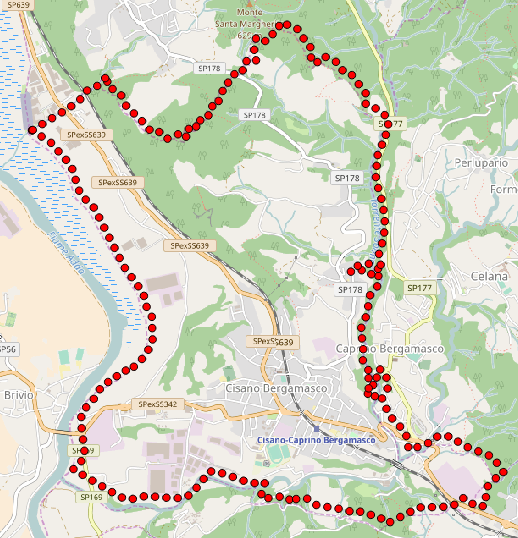
+proj=utmsurely works only for integer values, representing 6-degree-wide zones. But there have been 3-degree-wide transverse mercator projections in the past, like the German and Russian Gauss-Krueger system.