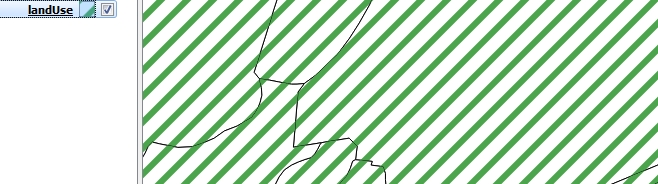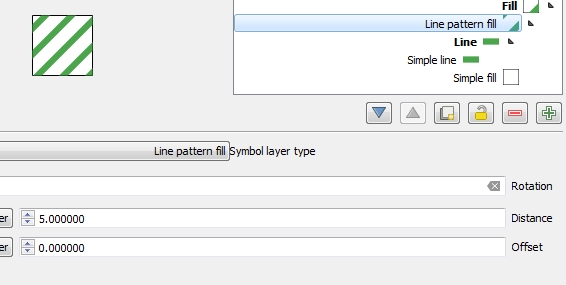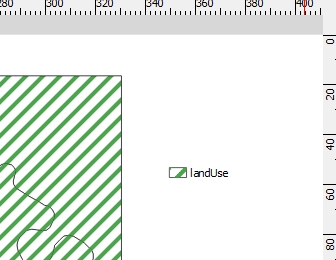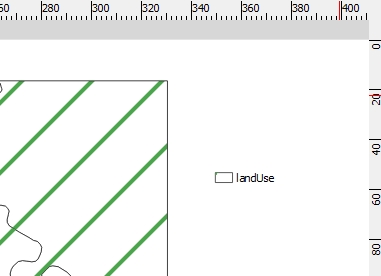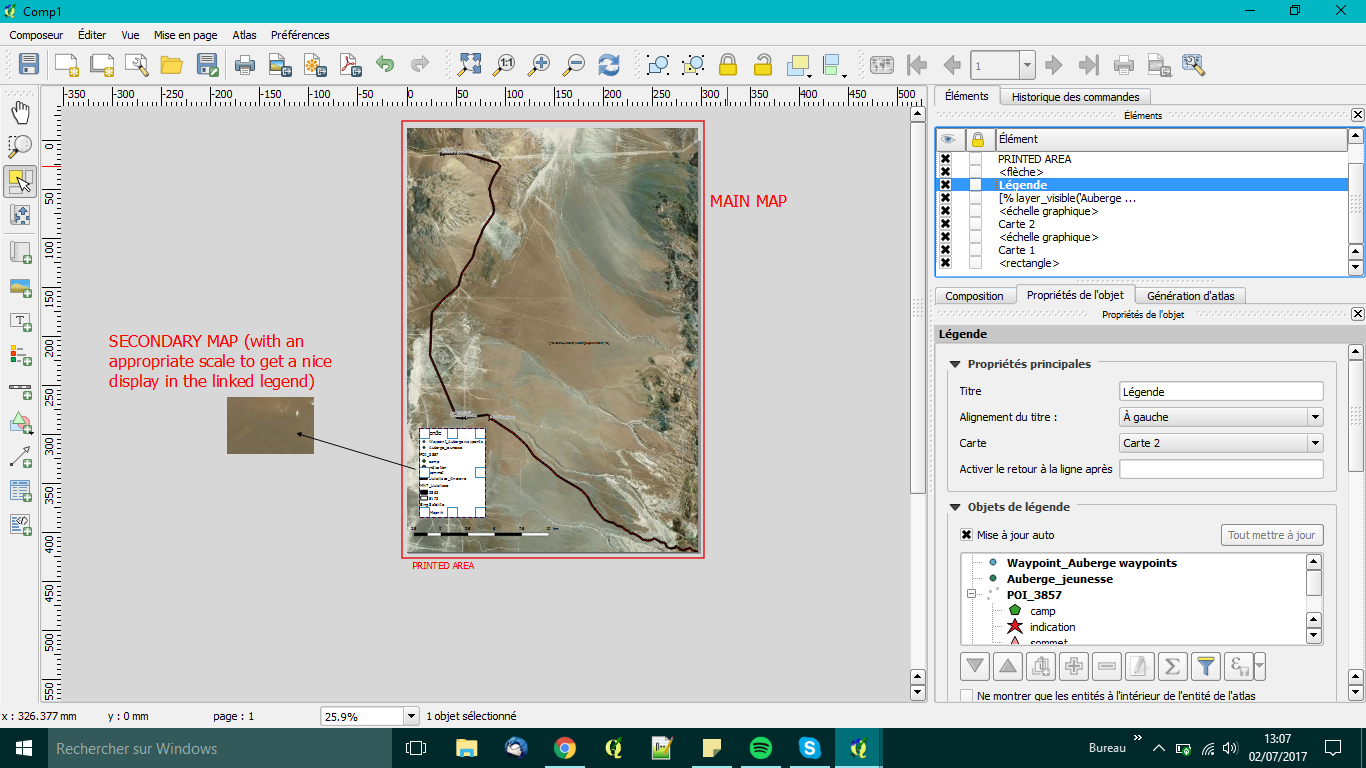I work with "line pattern fill" in polygon layer with distance value: 5
and the legend is:
My problem is when i choose value 20 in the distance option- the green line disappear from the symbology legend.
How can i choose distance value 20 and still the green line will be presented in the legend? i know one solution by draw a green line in the legend by myself, but i looking for a smart automatic solution.