What I've been trying to do is I have a ton of geoJSON files (a few thousand) and I need to load them, change the colors of the Polygons and background to white and black, then export them as an image. Like the one below...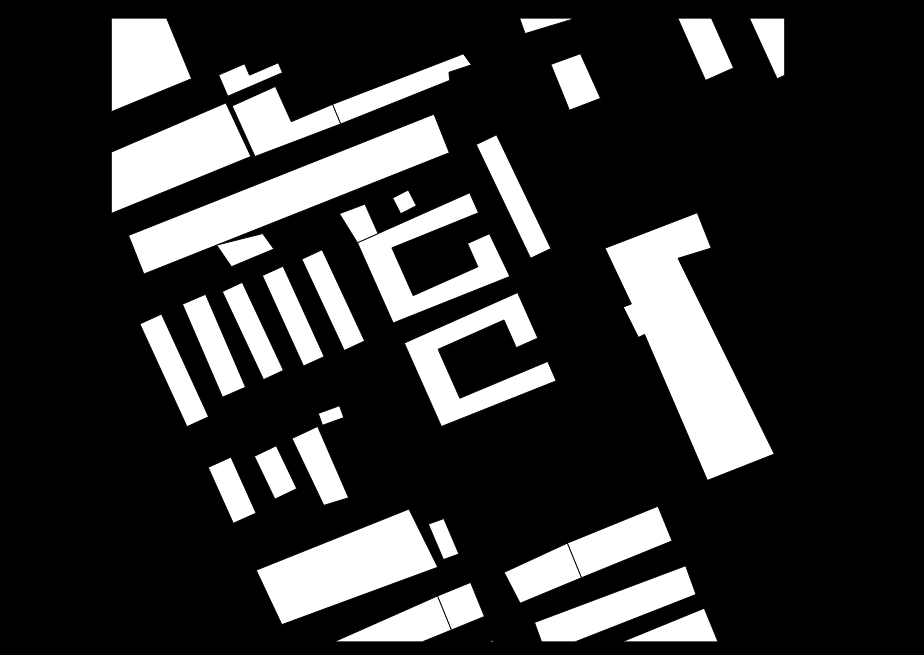
Though I've had a lot of trouble, I now can load all the geoJSON layers (though some of the geoJSON layers have nothing in them...so it loads up as Unknown in QGIS). I add the geojson layer to a LAYERS list that I use later, add the symbols, set the extent to that layer, and repeat.
Then, to screenshot each image, I iterate through the LAYERS list, set my extent to each layer, and screenshot it.
However, the screenshots are not correctly viewing the layer.
My code is below.
I'm not very familiar with QGIS and PyQGIS
from PyQt4.QtGui import *
from PyQt4.QtCore import *
from qgis.core import *
import os
import sys
from time import sleep
NUMBER_OF_GEOJSON_FILES = 580
GEOJSON_DIR = "C:\\path\\to\\geojson"
IMAGE_DIR = "C:\\path\\to\\destination"
FILENAME = "filename_format_img"
#Set canvas color to black
iface.mapCanvas().setCanvasColor(QColor.fromRgb(0,0,0))
print GEOJSON_DIR
print IMAGE_DIR
print FILENAME
LAYERS = []
def loadGeoJSON():
i = 570
while i <= NUMBER_OF_GEOJSON_FILES:
#Load geojson
print(GEOJSON_DIR + FILENAME + str(i) + ".geojson")
layer = iface.addVectorLayer(GEOJSON_DIR + FILENAME + str(i) + ".geojson", "layer", "ogr")
LAYERS.append(layer)
#Set symbol colors, if no symbols do nothing
try:
symbols = layer.rendererV2().symbols()
symbol = symbols[0]
symbol.setColor(QColor.fromRgb(255,255,255))
except AttributeError:
print "No symbols"
#Zoom to layer
iface.mapCanvas().setExtent(layer.extent())
i = i + 1
def exportImages():
i = 1
for j in LAYERS:
sleep(3)
#Zoom to layer
iface.mapCanvas().setExtent(j.extent())
# Take screenshot
print("Screen Shotting: " + IMAGE_DIR + FILENAME + str(i) + ".png")
iface.mapCanvas().saveAsImage(IMAGE_DIR + FILENAME + str(i) + ".png")
i = i + 1
loadGeoJSON()
exportImages()

iface.mapCanvas().refresh()after setting the extent inexportImages. Note that the layers are not turned on/off so you may have unexpected screenshots should they overlap