I try this code:
cd osm2pgrouting
file http://.....com/veriler/andorra.osm conf mapconfig.xml dbname postgres username postgres
dbname, username and web address are correct.
But it gives an error.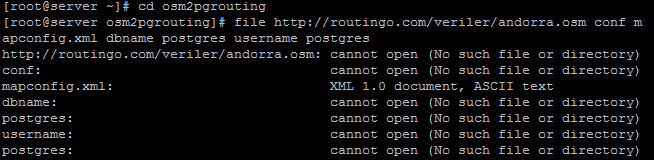
osm2pgrouting is a converter function that allows you to import osm data into your postgis database. Instead of changing into a directory called 'osm2pgrouting' (like you are doing above), you should be calling 'osm2pgrouting' as an executable like this example:
[root@server somedir]# osm2pgrouting -file "data/sampledata.osm" \
-conf "/usr/share/osm2pgrouting/mapconfig.xml" \
-dbname routing \
-user postgres \
-clean
You can find more information at this excellent, FOSS4G workshop tutorial here: (see section 4.2) http://workshop.pgrouting.org/0.6.1/en/chapters/osm2pgrouting.html
There appear to be two issues:
First, you are attempting to change directories into the executable osm2pgrouting with cd. You should simply call osm2pgrouting with its required parameters.
Second, in previous comments you mentioned attempting to run this without cd. It appears that you are missing the flags in your call. Change this:
osm2pgrouting file http://.....com/veriler/andorra.osm \
conf mapconfig.xml \
dbname postgres \
username postgres
... to this:
osm2pgrouting -file http://.....com/veriler/andorra.osm \
-conf mapconfig.xml \
-dbname $DB \
-username $USER
... where $DB should be changed to the name of your desired database and $USER should be changed to a user with access to the desired database.