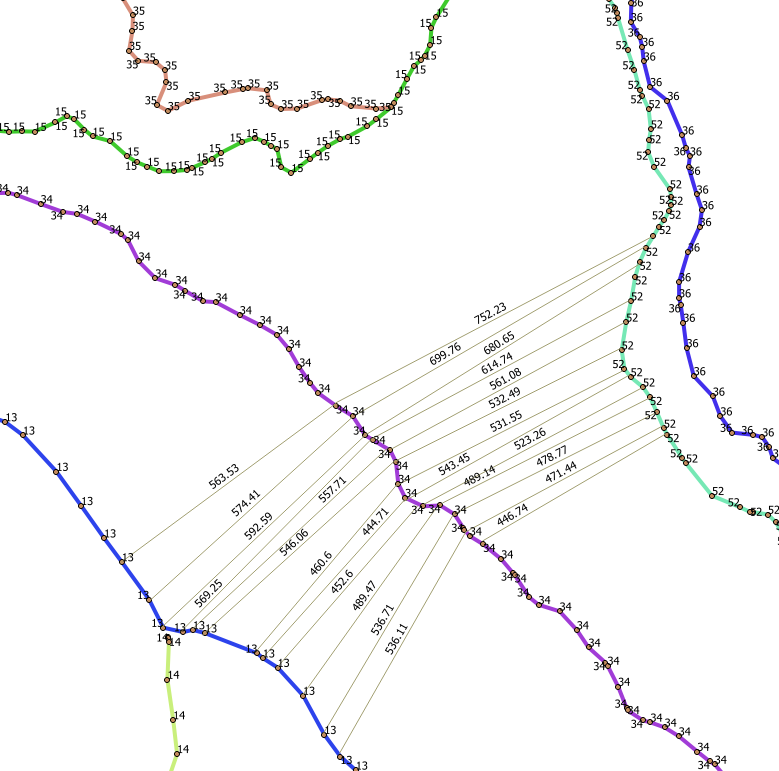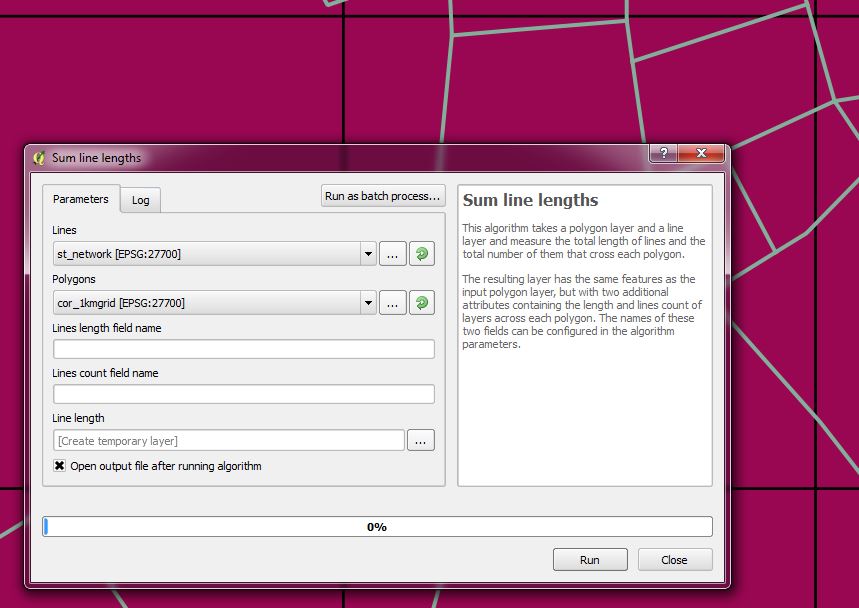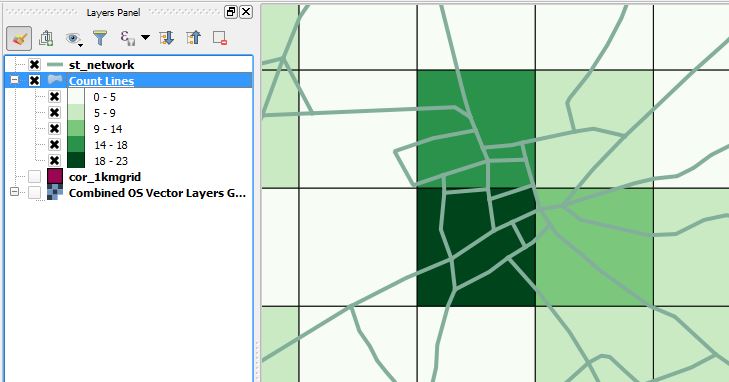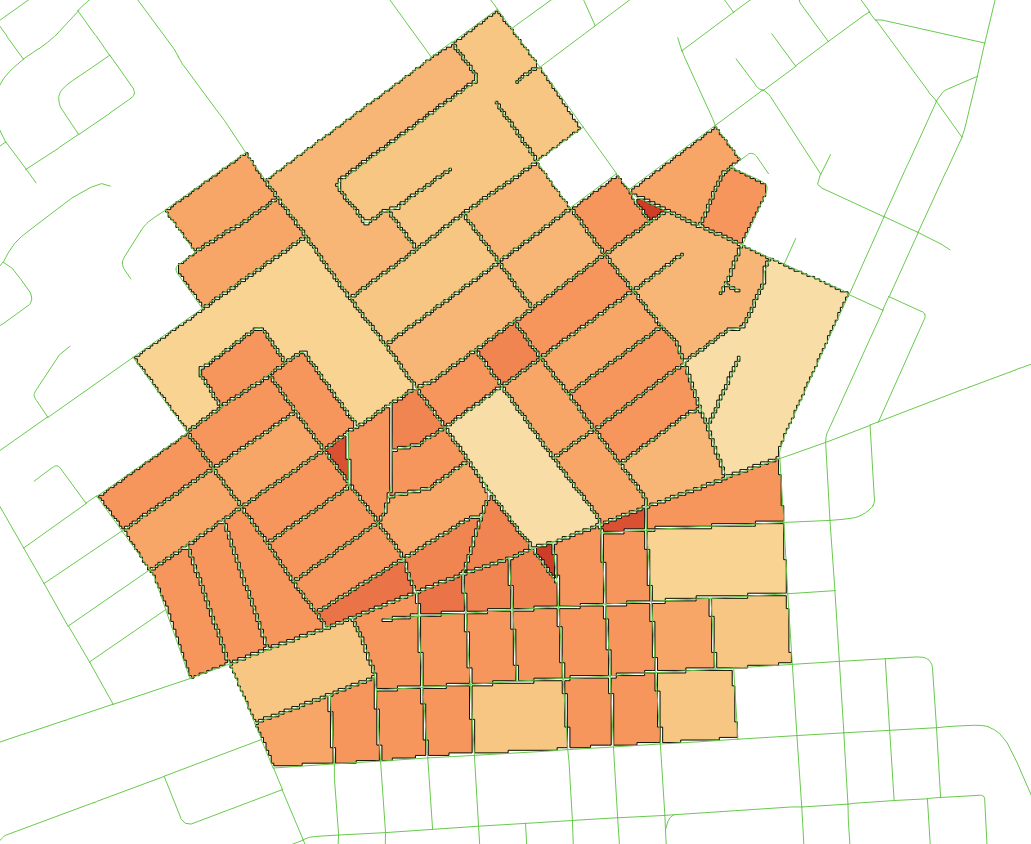I have two vector layers.
- Roads Line layer
- Roads Point layer
I want somehow to get the average value of the distance between each roads and get average value for my region. Each road has its own ID. Is it possible to get it automatically, vector or raster results?
I use QGIS and ArcGIS, any solution will be OK.
 This is manually connected.
This is manually connected.