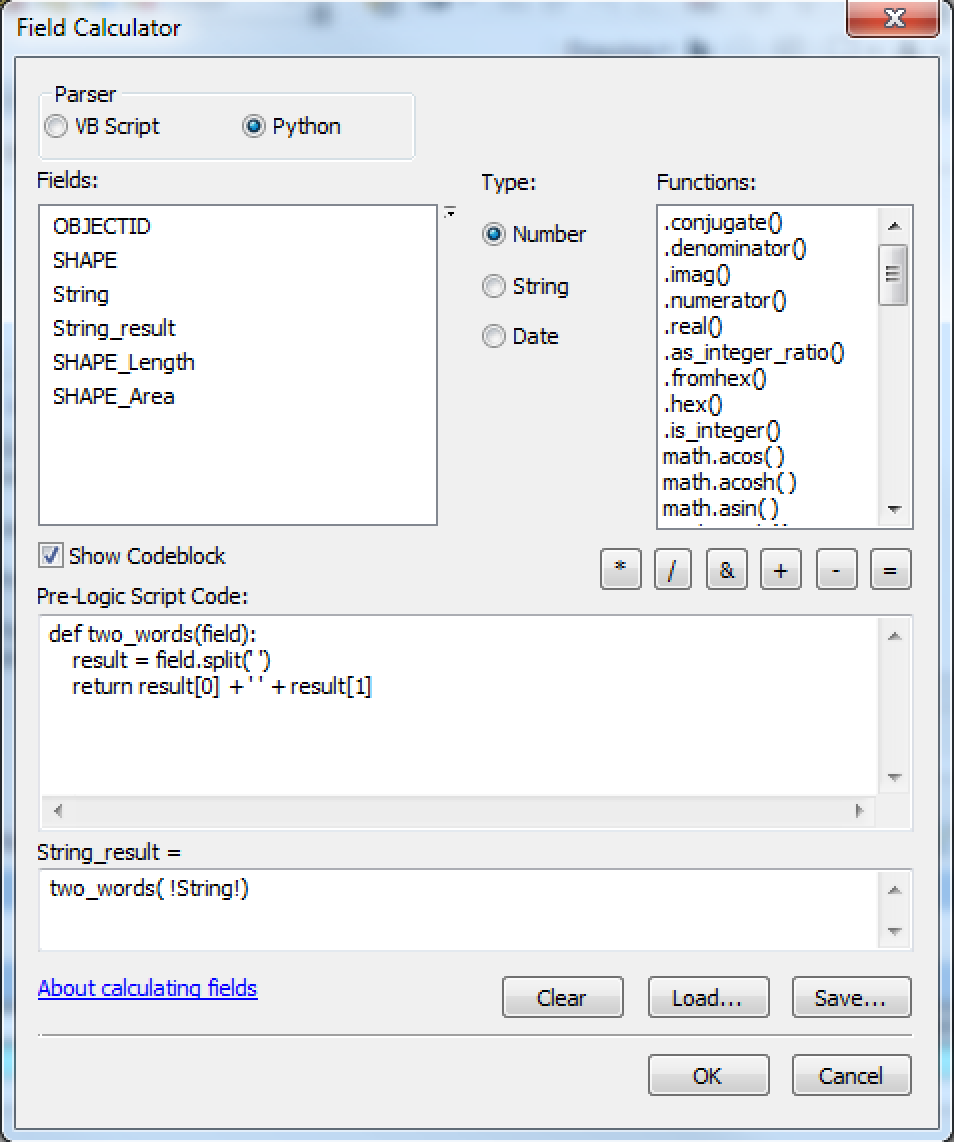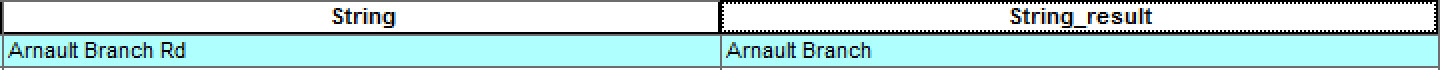I'm learning as I go , I can't figure out the correct script.
I have data in a column named Full_Name which has 3 words ex: Arnault Branch Rd and I want to break it out to StreetName column to be just the first two words Arnault Branch. The Script I'm using is !Full_Name!.split(" ", 1)[0][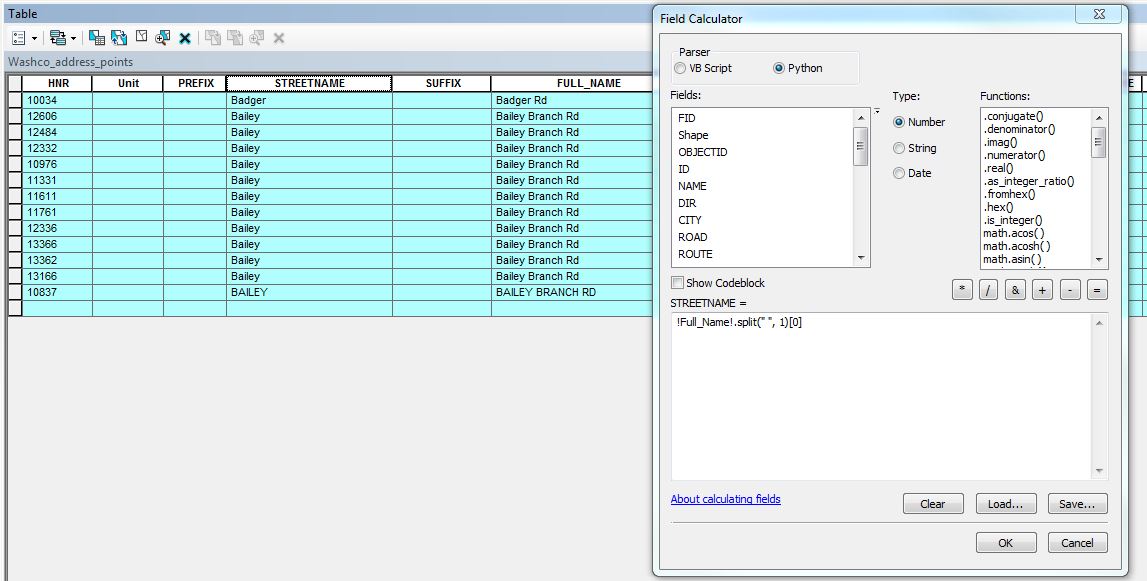 ]1
]1
-
1Welcome to GIS SE! As a new user please take the tour to learn about our focused Q&A format. A good question should include detail of what you've already tried. Please edit your question to include details of your attempts, and of what happens when you try it.– Midavalo ♦Commented Sep 14, 2017 at 17:33
Add a comment
|
2 Answers
You can use Python codeblock in field calculator:
Codeblock:
def two_words(field):
result = field.split(' ')
return result[0] + ' ' + result[1]
Field2:
two_words( !String!)
And the result: