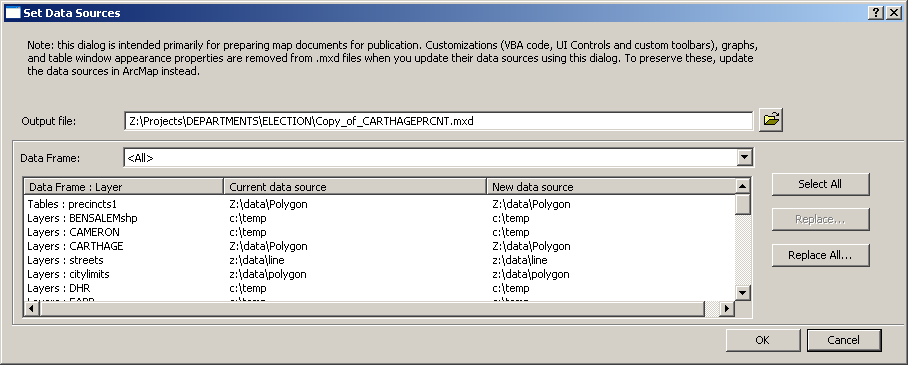When migrating a map from one environment to another (say, from an existing client environment to our development environment) we're often given MXD documents that represent the map. These documents are often connected to SDE data sources.
Generally it is not too much effort to load the data into our own database, launch the MXD, wait for it to finish not finding any data, and re-path the layers.
However, if the map document has dozens or even hundreds of layers, it can be a long wait.
Is there any way to stop ArcMap from even trying to load those layers? A flag somewhere that says "I know the data are missing, just skip that step"?
This applies to both ArcGIS 9.3.1 and 10.