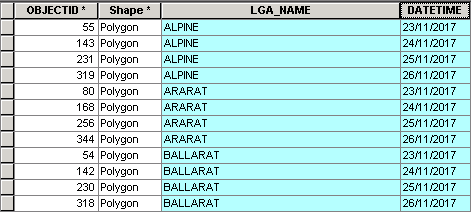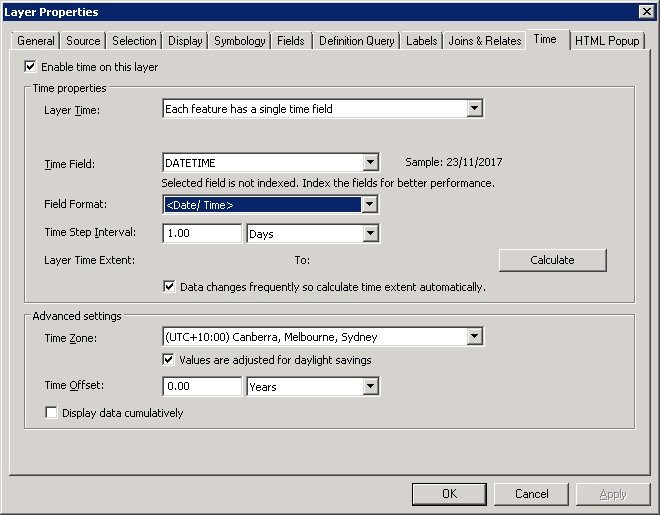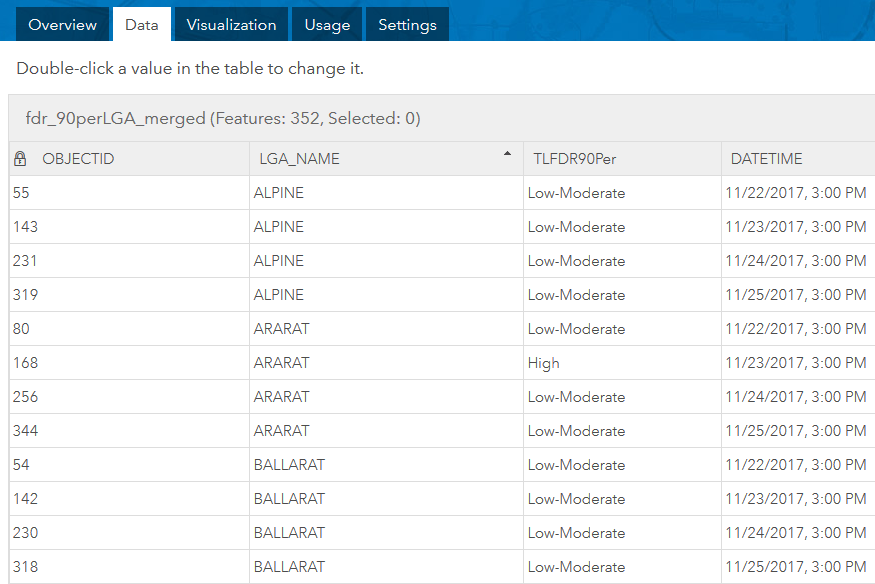I have a feature layer in ArcGIS Desktop running 10.1. It has a Date column with it. In ArcMap, this layer also has Time enabled with Time Zone set to "UTC+10:00 Canberra, Melbourne , Sydney" and "Values are adjusted for daylight savings" checked. The values in the DATETIME column are "dd/MM/yyyy 12:00:00 AM" in the designated time zone so it only shows the date part. It seems all good so far.
When I published the MXD file to ArcGIS Online, however, all the values in the DATETIME columns were changed to strange values.
I know ArcGIS Online would automatically convert the date values to suit the Time Zone of where you view the data. As I have set the correct Time Zone in ArcMap, ArcGIS Online should have shown the correct date values.
Even if ArcGIS Online hadn't done the conversion and did recognise the values as UTC, the date values should have been shown as the UTC time or the date time + 11 hrs. For instance, "23/11/2017" in ArcMap would be "23/11/2017" or "23/11/2017, 11:00 AM" in Australian Eastern Standard Time with Daylight Savings. The "11/22/2017, 3:00 PM" is totally unexplainable.