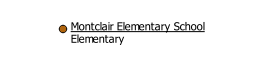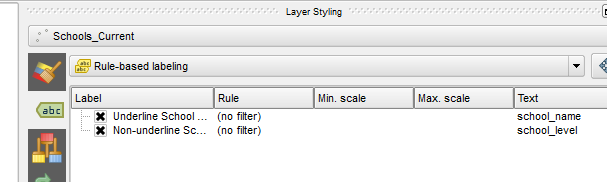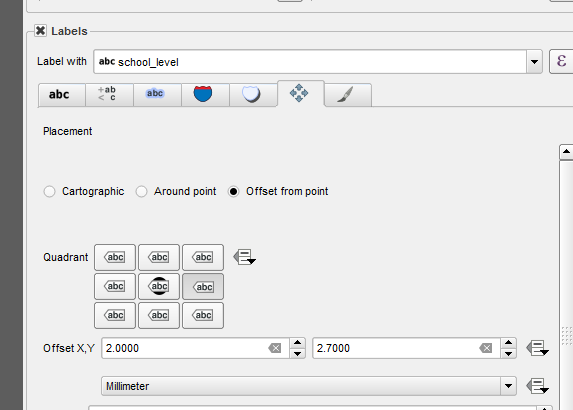I am using QGIS (sadly only 2.8) and I have a label on my dataset. It currently looks like this:
"MP_Lookup_Constituency" || '\n' || "MP_Lookup_Name" +' ('+"MP_Lookup_Party"+')'
The Constituency appears above the rest of the text, but I'd like to (not sure if possible) just underline this part of the label. So the Constituency is underlined, but the rest isn't. I've tinkered with different things, but no joy, so any help would be amazing!